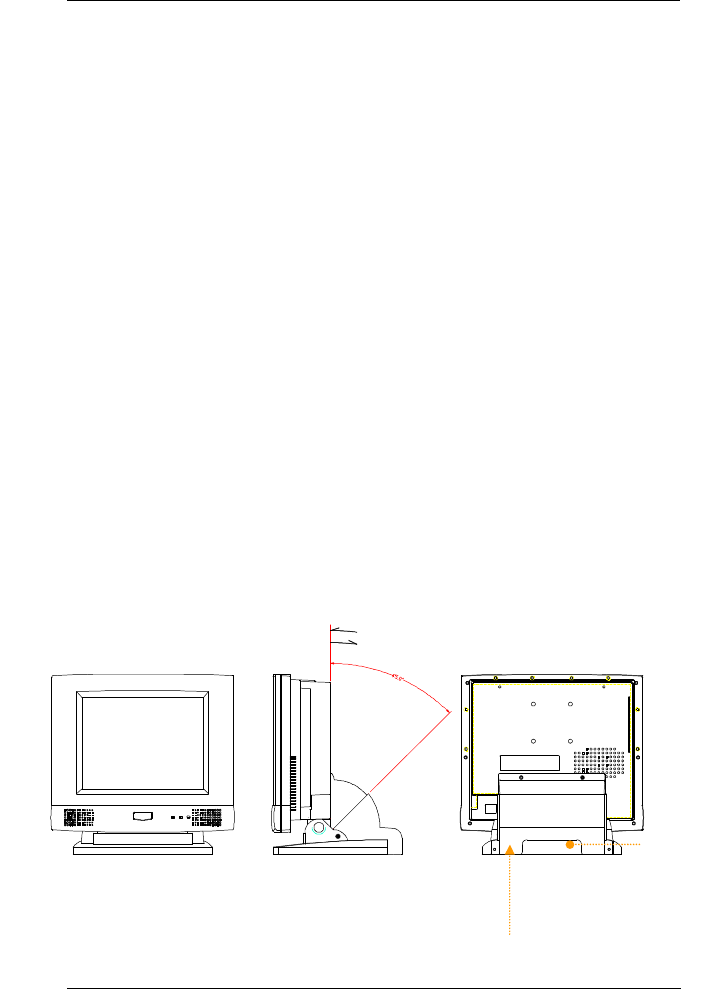
User Manual version 2305
APOLLO 120/150 III
3-22
FIGURE 3-1: APOLLO’S VERSATILE STANDING OPTIONS
Cable management cover
Cable
management
cutout
3.1. Versatile Stand
The APOLLO comes with a versatile and functional stand, able
to fit into different environmental application.
3.1.1. Standing Upright
Compact in its size, all-in-one in its design along with its
industrial-grade reliability, the APOLLO system standing
upright is the best replacement for a desktop computer.
When the APOLLO is to stand upright, the two base back
covers can either be assembled or not to be assembled to the
pedestal.
However, if the APOLLO system is to stand upright while the
touchscreen is also frequently used, then it is suggested that
the two base back covers and another knob are assembled
with the pedestal to prevent possible wobbling when the
touchscreen is being used.
3.1.2. 45 to 90
0
Free Standing
The sleek and sturdy pedestal assembled with the two cable
management covers enables the APOLLO system to endure
the long-time operation in any public sectors. By swiveling
the knob on the left side of the base cover and pulling the
base up and down, the angle can be adjusted from 45 to 90
0
.


















