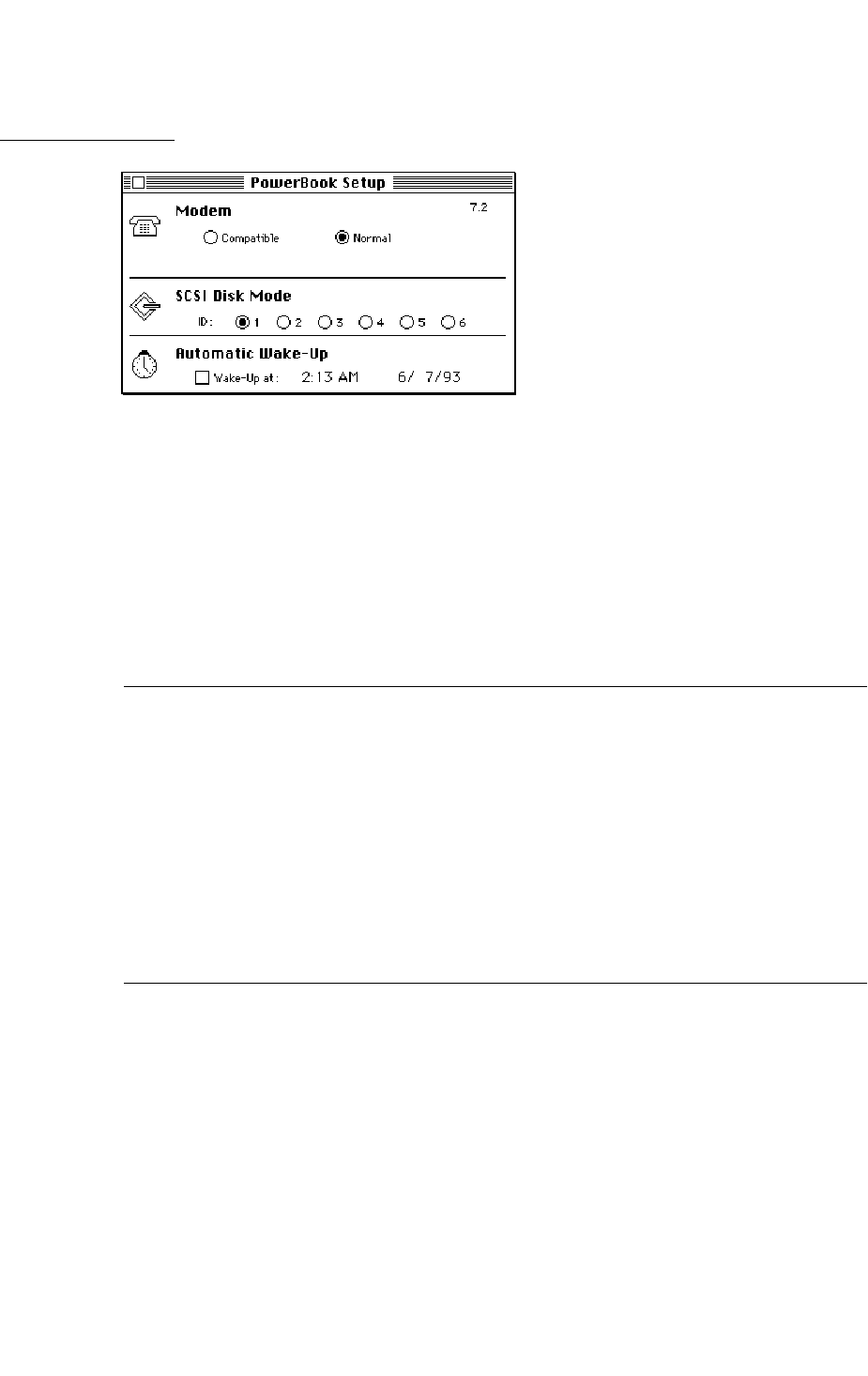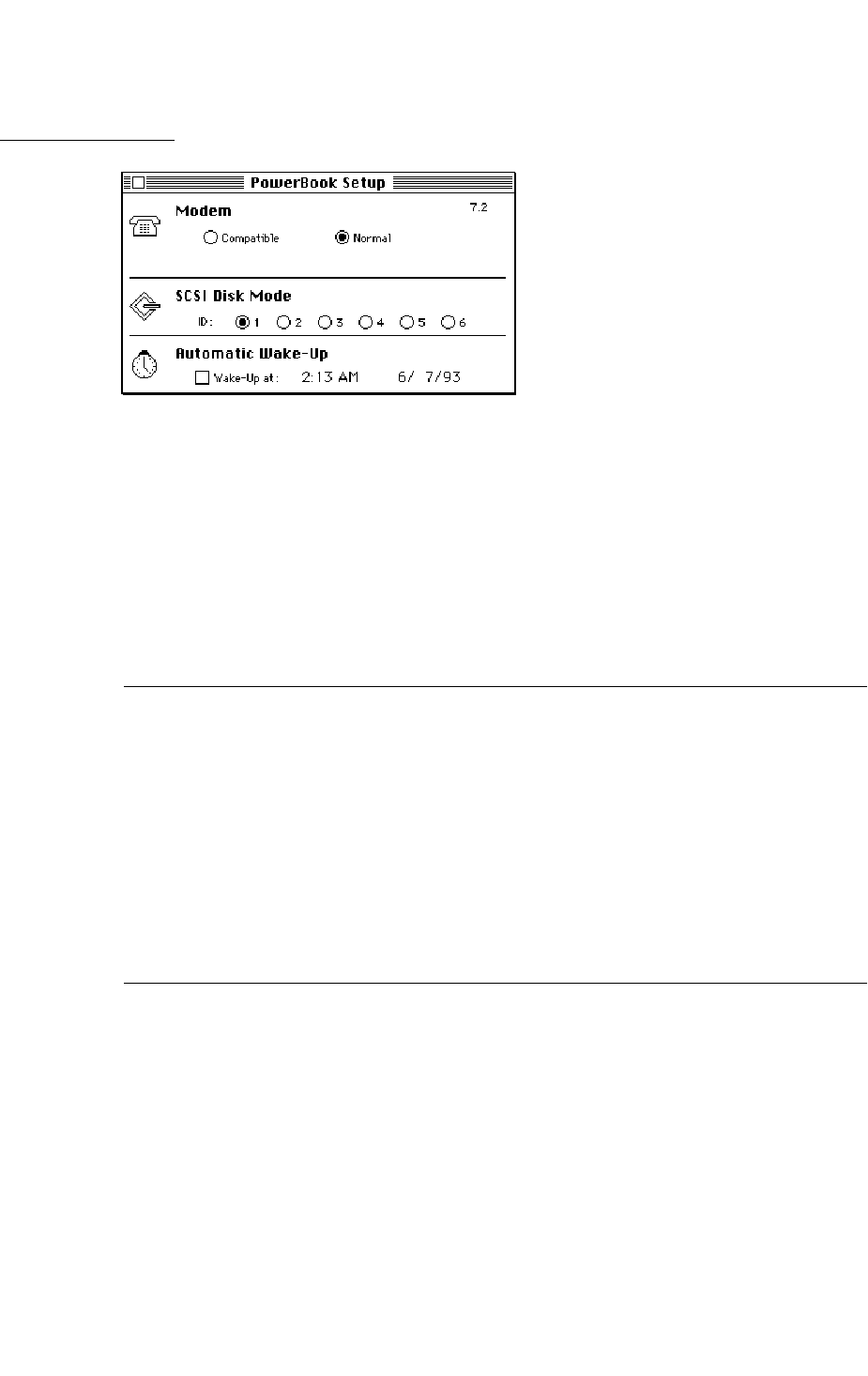
CHAPTER 3
Software Modifications
PowerBook Duo 250 Control Panels 17
Figure 3-1 PowerBook Setup panel
If you have a third-party modem installed, the control titles will be Internal Modem/
External Modem, and they will behave accordingly. They are the same as those used in
PowerBook 7.1.
IMPORTANT
If you select Compatible, port A (Printer/Modem, Modem) is not
available for serial connections. AppleTalk is still available. ▲
PowerBook Control Panel 3
PowerBook control panel is a completely new control panel. It now controls only those
functions associated with battery and power conservation, as described in the two
following sections. The PowerBook control panel is designed for two different groups
of users: those who require the power management procedure to be as simple and
transparent as possible; and power users who wish to have complete control over the
power management functions.
Information about power management is stored in the Preferences file in the System
Folder. When the system is booted, the file is read and the contents stored permanently in
memory.
Custom and Easy Controls for Battery Conservation 3
There are two methods of accessing controls. Initially, if you open the PowerBook control
panel, you will see one simple slider switch (Figure 3-2) that controls a number of
functions. You may adjust this slider, as required, or leave it in the default position.
However, if you click the Custom button in the control panel, you may then select from
additional controls. For example, if you click Custom in the panel that contains the
Battery Conservation slider, you will be able to access three additional sliders that are
subsets of Battery Conservation. They are System Sleeps, HD Spins Down, and Backlight
Dims. If you move any of these sliders, the change will be reflected in the Battery
Conservation slider. Feedback will alert you as to whether the changes improve