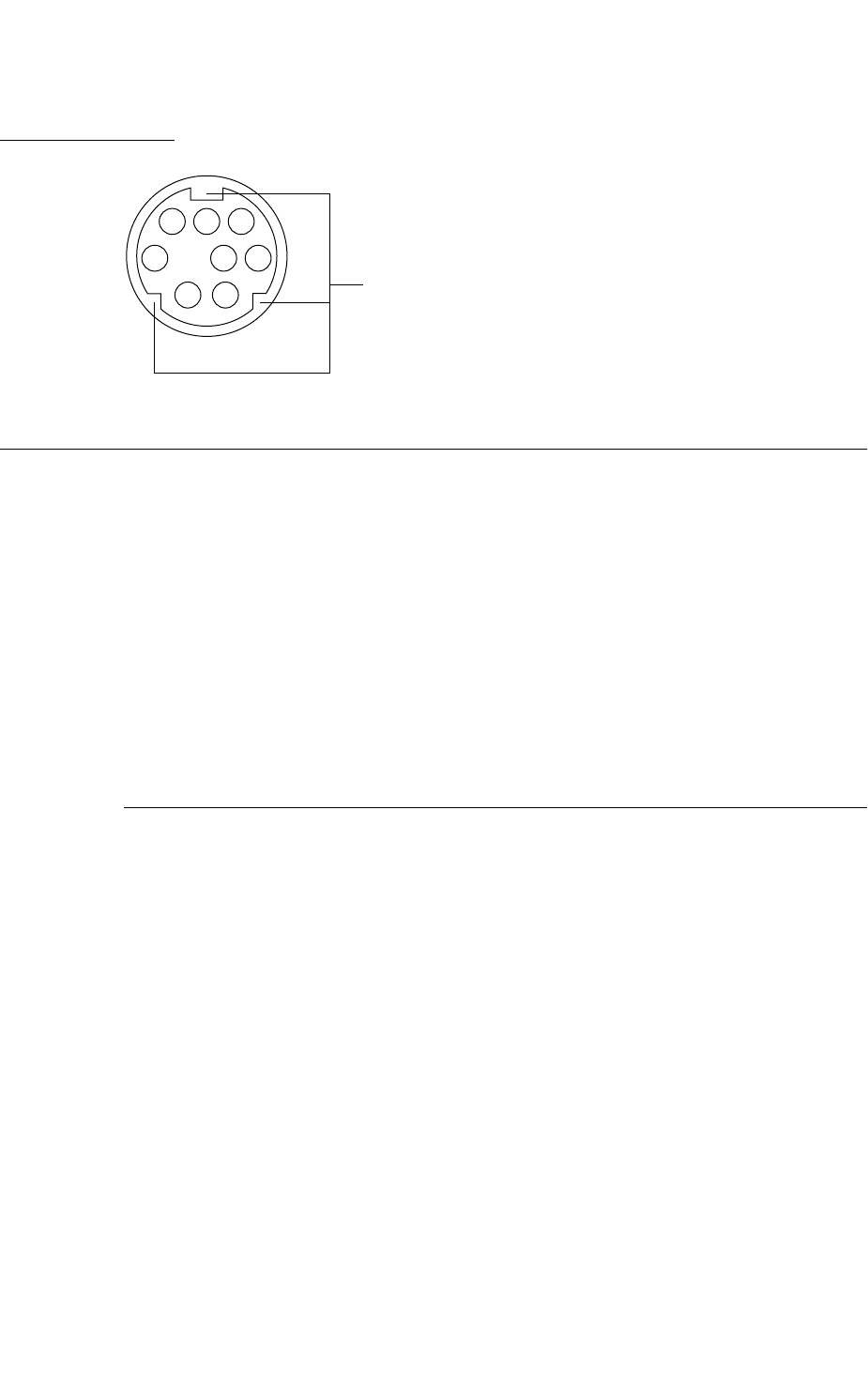
CHAPTER 1
LaserWriter Select 310 Hardware
Communication Ports
5
Figure 1-2
An 8-pin serial port connector
Centronics Parallel Connector 1
The LaserWriter Select 310 printer provides a 36-pin connector for communication with
a standard Centronics parallel interface. It is fully compatible with the IBM PC
Centronics port.
The parallel channel is basically unidirectional and is used to input information from the
host computer to the printer. The printer returns minimal status information to the host,
such as /POUT and /FAULT, which flag paper errors. It also returns handshaking signals
such as PBUSY and /PACK. If you require additional status information from the printer
while you are printing to the parallel port, you can use a host computer running a
terminal emulation at 9600 bauds to connect to the serial port of the printer.
Table 1-2
Signal descriptions for an 8-pin serial port
Pin
number
Signal
name I/O Description
1 DTR I Data terminal ready. Send data when this signal
is asserted.
2 DSR O Data set ready.
3 /TXD O Transmit data (inverted)
5 /RXD O Receive data (inverted)
4, 6 GND – Ground
7, 8 Not used – These pins are not connected
8 7 6
1
5 4
Connected to
chassis ground
2
3


















