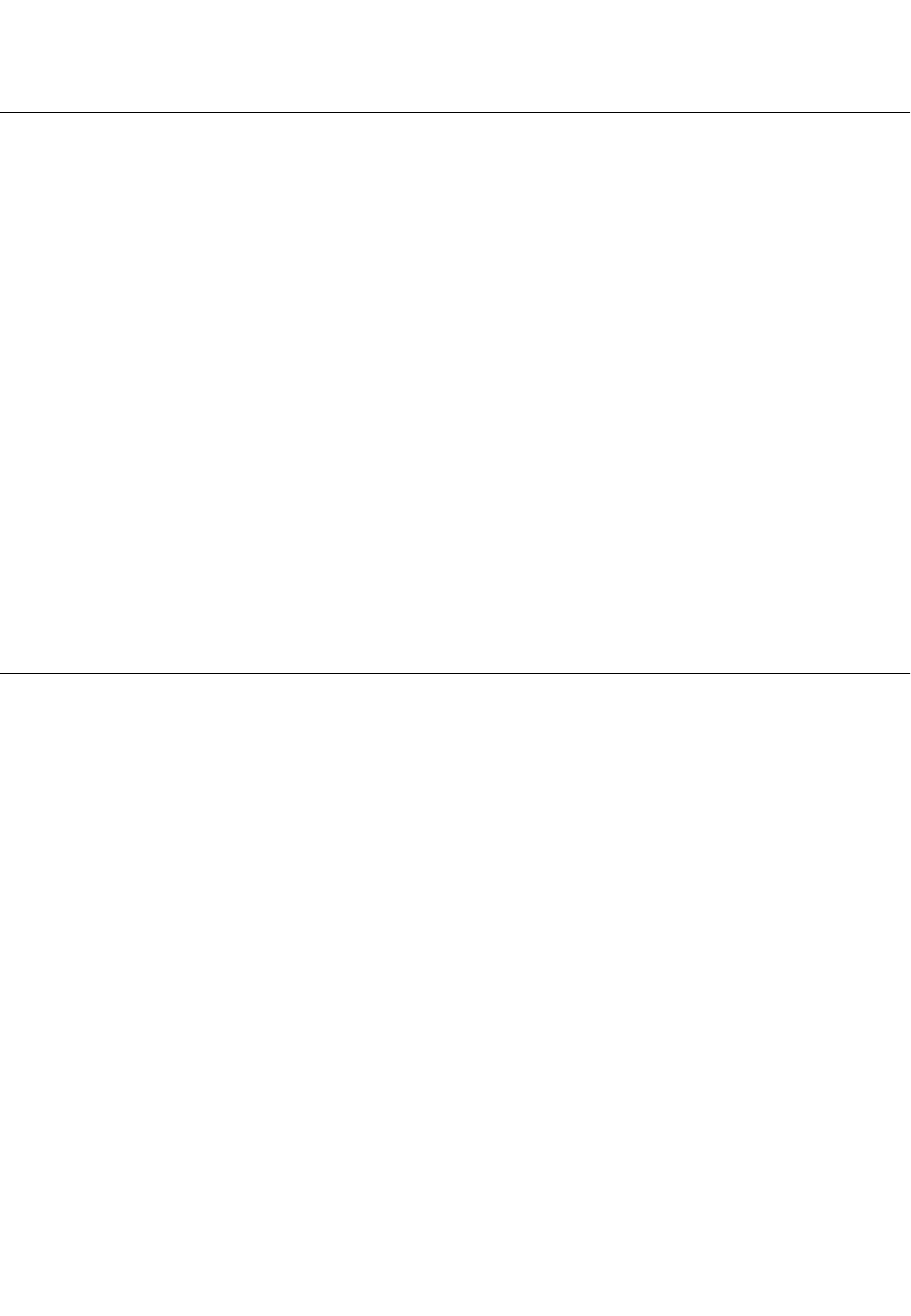
ix
PREFACE
About This Note
The LaserWriter Select 310 printer is a new member of Apple’s LaserWriter
printer family. It is an economical printer that supports the Adobe
™
PostScript
™
Level 1 programming language. This developer note describes the
features and capabilities of the printer, and it is intended for use by software
and hardware developers.
To use this note, you need to understand the PostScript Level 1 programming
language. You should also be familiar with the computer for which you intend
to develop software.
You do not need to use this note if you are simply running packaged programs
for your computer. However, it is useful if you are writing or modifying a
program that is used with the LaserWriter Select 310 printer.
Your owner’s guide provides instructions for connecting the printer to your
computer, inserting paper, and performing other routine operating tasks. This
note does not provide that type of information.
This preface describes the contents of the note, explains visual cues and
conventions used in the note, and lists other books to which you can refer.
What This Note Contains 0
This note is made up of three chapters.
■
Chapter 1, “LaserWriter Select 310 Hardware,” describes the hardware
features of the LaserWriter Select 310 printer, including the built-in
communications ports and interfaces.
■
Chapter 2, “LaserWriter Select 310 Software,” provides an overview of
software features, including the PostScript Programming Language, the
PostScript interpreter, LaserWriter Select 310 driver, and page types. It also
describes the software parameters and the PostScript Level 1 operators that
enable you to set up and configure the LaserWriter Select 310 printer.
Finally, it discusses changes made to the PostScript language that impact
the LaserWriter Select 310 printer.
■
Chapter 3, “Communication Channels,” describes the software support for
serial and parallel communication channels.


















