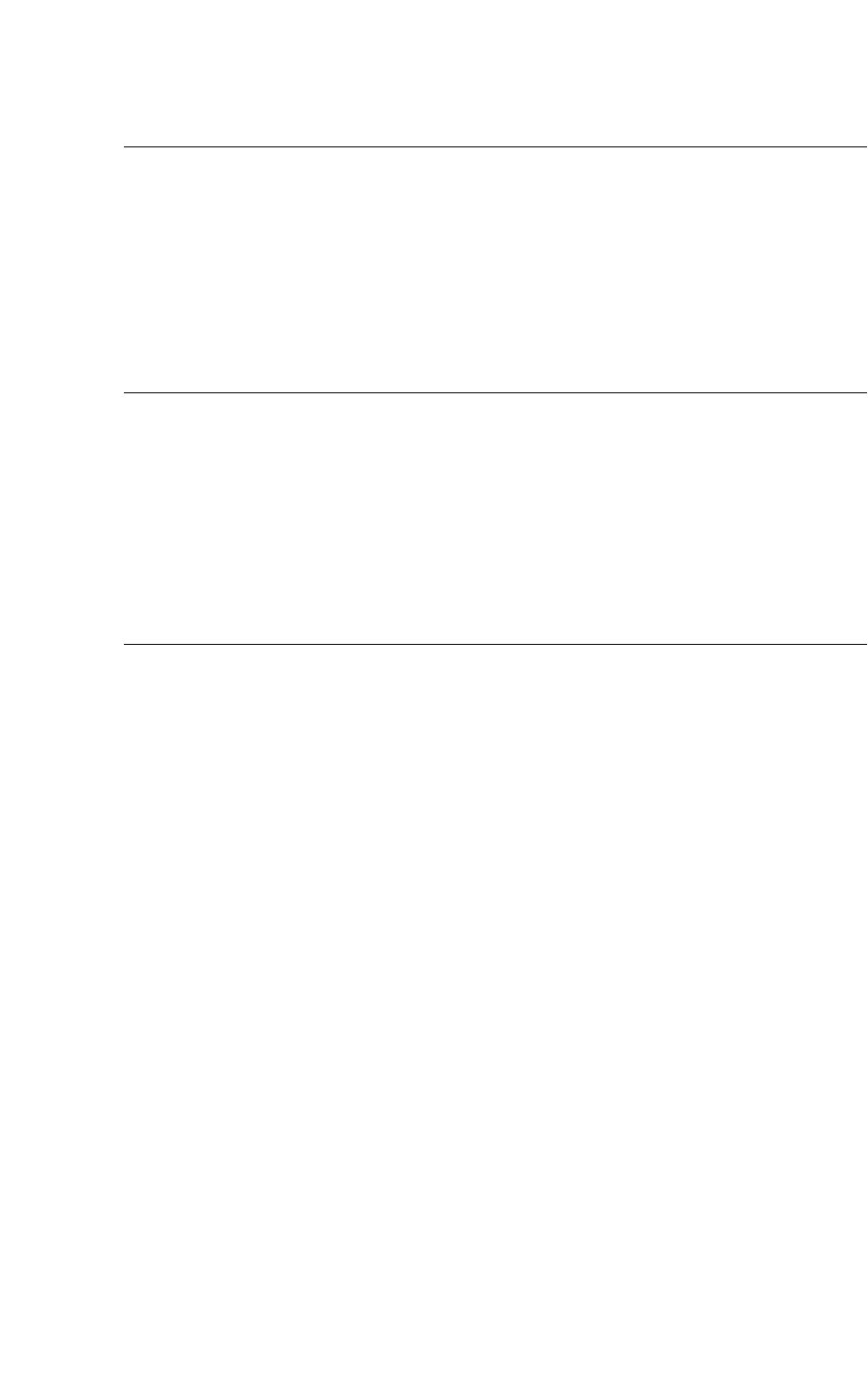
CHAPTER 2
LaserWriter Select 310 Software
30 Setting Compatibility Operators
setpagestackorder 2
setpagetype 2
setpapertray 2
Syntax bool setpagestackorder –
Definition This operator sets value returned by pagestackorder. A value of true
indicates that the output is going to the face-down tray. A value of false
indicates that the output is directed to the face-up tray. Since the
LaserWriter Select 310 printer has only a face-down tray, true is the only
correct value for this parameter.
Errors rangecheck, invalidaccess, stackunderflow, typecheck
Syntax int setpagetype –
Definition This operator specifies the default page type to be used subsequently
when any paper tray is installed. The following values may be used:
0 selects the standard page image area (letter, a4, etc.)
n a non-zero value selects note sizes
Errors invalidaccess, stackunderflow, typecheck
Syntax integer setpapertray –
Definition This operator sets the paper tray from which paper will be fed, and it sets
the image area according to the size of paper in the tray and the value of
the pagetype operator. The integer argument must be:
0 for the main cassette (cassette 250)
1 for the multipurpose tray
2 for the optional cassette (cassette250/500)
Because this operator installs a new image area, it should be invoked
before any marks are placed on the current page. If this operator is
executed while an outstanding printer error exists, the interpreter waits
until the error has been cleared before completing the execution of this
operator.
Errors rangecheck, stackunderflow, typecheck


















