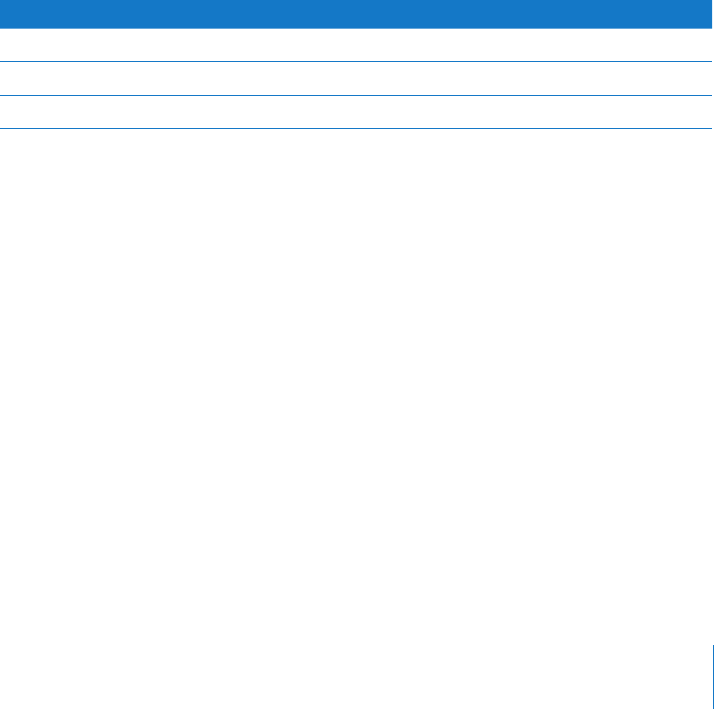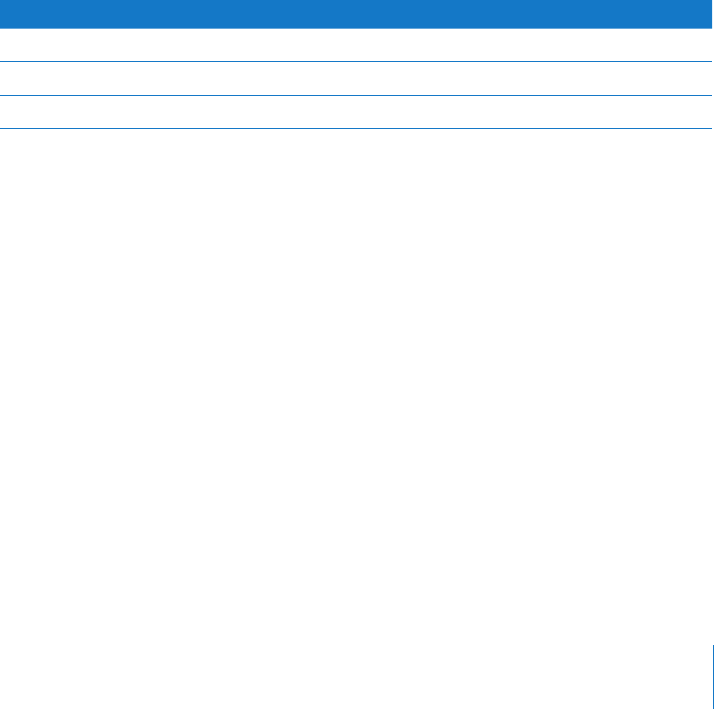
Chapter 4 Using Server Diagnostics 35
Setting Log Preferences
You can set up log preferences so the Server Diagnostics test logs are saved to a le at
a location you choose. Server Diagnostics test logs are created when you start a Server
Diagnostics session.
When Server Diagnostics Mac OS X saves a log, it overwrites any log of the same name.
Log preferences can customize the name of the log le so that the log les aren’t
overwritten.
If you don’t use any naming options, the log is saved as:
AppleServerDiagnostics_serialnumber_mode_autosave_log.txt
If you’re testing locally, mode is replaced by “local.” If you’re testing remotely, mode is
replaced by “remote.”
If you use all naming options, the log is saved as:
AppleServerDiagnostics_serialnumber_mode_autosave_log_date_ethernetMACaddress
uniquename.txt
The appended values use this format:
Value Format Example
date DD_Mon_Year 15_Jul_2010
ethernetMACaddress ##_##_##_##_##_## 01_23_45_67_89_ab
uniquename - # - 1
The unique name is appended only if a le with the same name exists.
A log for the local server with all naming options enabled (using the example values)
is saved as:
AppleServerDiagnostics_AB12345CD6E_local_autosave_log_15_
Jul_2010_01_23_45_67_89_ab - 1.txt