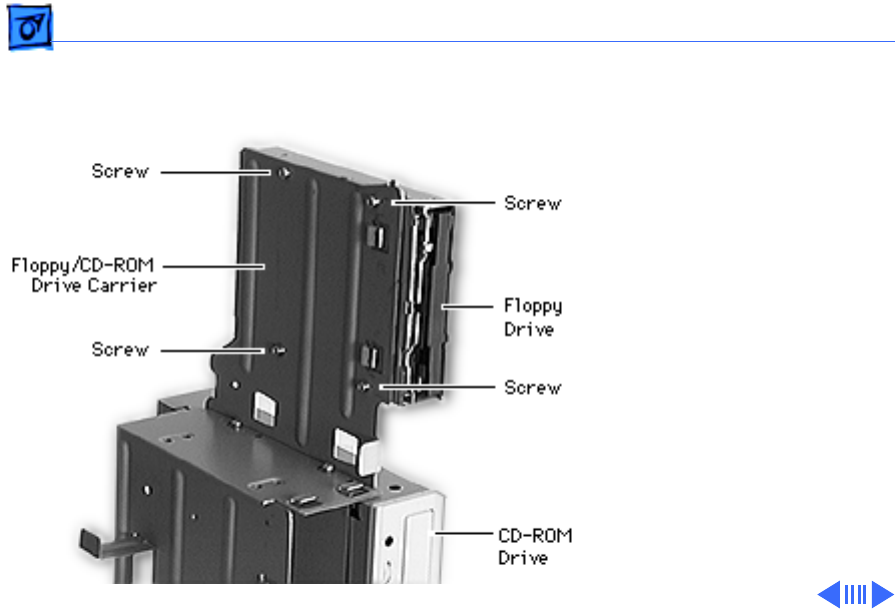
Take Apart Floppy Drive - 31
1 Remove the four screws
under the floppy drive
bay that secure the
Apple SuperDrive to the
floppy/CD-ROM drive
carrier.
2 Remove the Apple
SuperDrive from the
carrier.
Replacement Note:
Position
the floppy drive on the bay
of the carrier. Replace the
four screws that secure the
floppy drive to the carrier.
Replace the drive carrier in
the chassis aligning the
carrier with the tabs at the


















