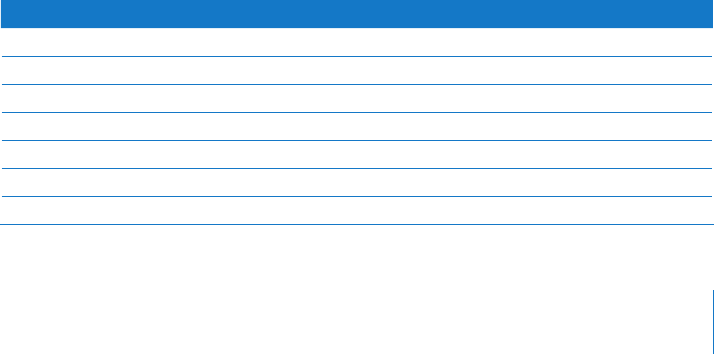
Chapter 1 Customizing How the Wiki Looks 13
6 Restart the web service by doing one of the following:
Restart the server. Â
In Server Preferences, click Web, move the slider to O, and then to On. Â
In Server Admin, open the disclosure triangle for your server, select Web, click Stop Â
Web, and then click Start Web.
Enter the following in Terminal: Â
$ sudo serveradmin stop teams; sudo serveradmin start teams;
If prompted, enter your administrator account password.
Restarting the server and restarting web service can disrupt users, so send out a
notication that the server will be temporarily down before doing this.
Editing CSS Files
Cascading Style Sheet (.css) les control how the wiki looks. By editing these CSS les,
you can easily change display attributes for specic page elements. For example, you
can change:
Color Â
Background color Â
Margin Â
Padding Â
Font size Â
If you’re skilled at editing CSS les, you can completely overhaul the look of the wiki by
changing its layout, removing unwanted visual elements, and adding your own visual
elements.
When you edit a CSS le, your changes occur immediately; you don’t have to restart
the server or web service after editing. Because you might disrupt users by changing
CSS les, you should create, edit, and test them with a theme that isn’t currently in use.
There are many online sources of information about Cascading Style Sheets. These
websites should help you get started:
Website URL
World Wide Web Consortium w3.org
CSS3 css3.info
QuirksMode quirksmode.org
Position is Everything positioniseverything.net
The WebKit OpenSource Project webkit.org
A List Apart alistapart.com
CSS Zen Garden csszengarden.com


















