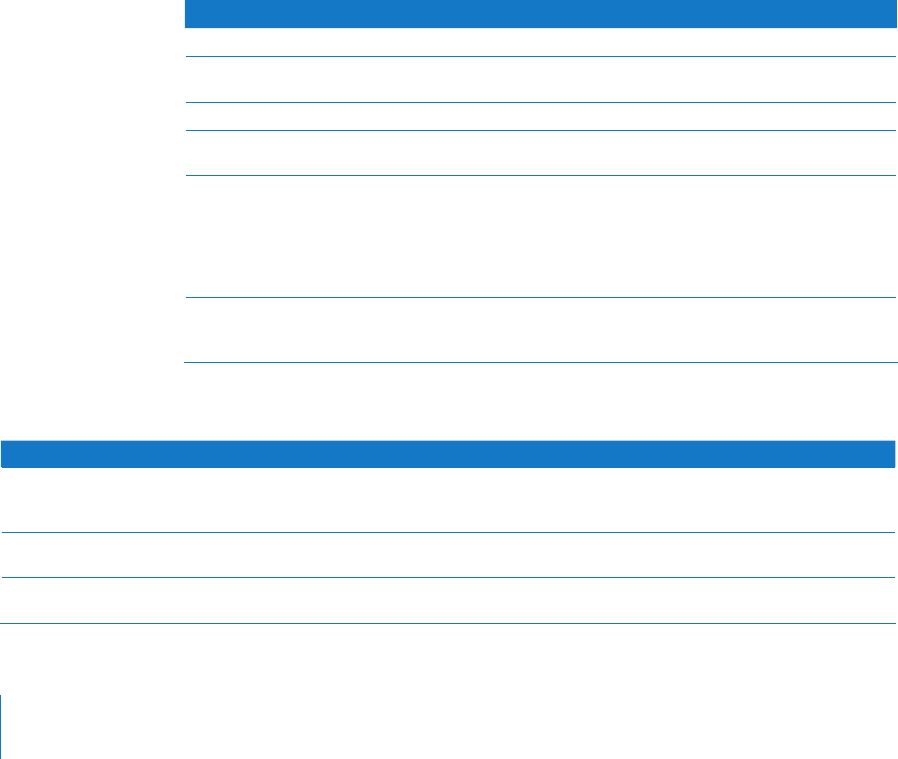
Creating Sidebars
If you haven’t created a sidebar before, it might be easier to customize an example
sidebar to suit your needs.
In the wireframe theme’s theme.plist le, there is a sidebars section that contains an
array of sidebars you can customize:
<key>sidebars</key>
<array>
<dict>
sidebar keys and values
</dict>
<dict>
sidebar keys and values
</dict>
</array>
Understanding the Types of Sidebars
There are several types of sidebars, each with a specic purpose and set of keys:
Sidebar Type Description Related Section
static A list of URLs. “Static Unique Keys,” on page 19
search A list of search results using tag-
based or text-based searching.
“Search Unique Keys,” on page 20
calendar A list of upcoming events. “Calendar Unique Keys,” on page 21
tag A list of search results using tag-
based searching.
“Tag Unique Keys,” on page 22
recentActivity A list of pages sorted by recent
viewing frequency. Based on the
last 100 page views in a wiki, this list
displays the most-viewed page rst,
followed by the next most-viewed,
and so on.
“Recent Activity Unique Keys,” on page 22
admin A sidebar that appears automatically
if someone logs in as an admin. This
sidebar isn’t customizable.
Not applicable
Shared Keys
All sidebars require the following keys:
Key Example Values Possible Values Optional or Required Description
displayName What’s Hot, What’s New,
Useful Links, Upcoming
Events
Any string Required Name of the sidebar.
type search, static, calendar static, search, calendar, tag,
recentActivity, admin
Required Type of sidebar used.
uid HotList, RecentAddsList,
UsefulLinks
Any string Required Identier for the sidebar.
This value must be unique.
18 Chapter 1 Customizing How the Wiki Looks


















