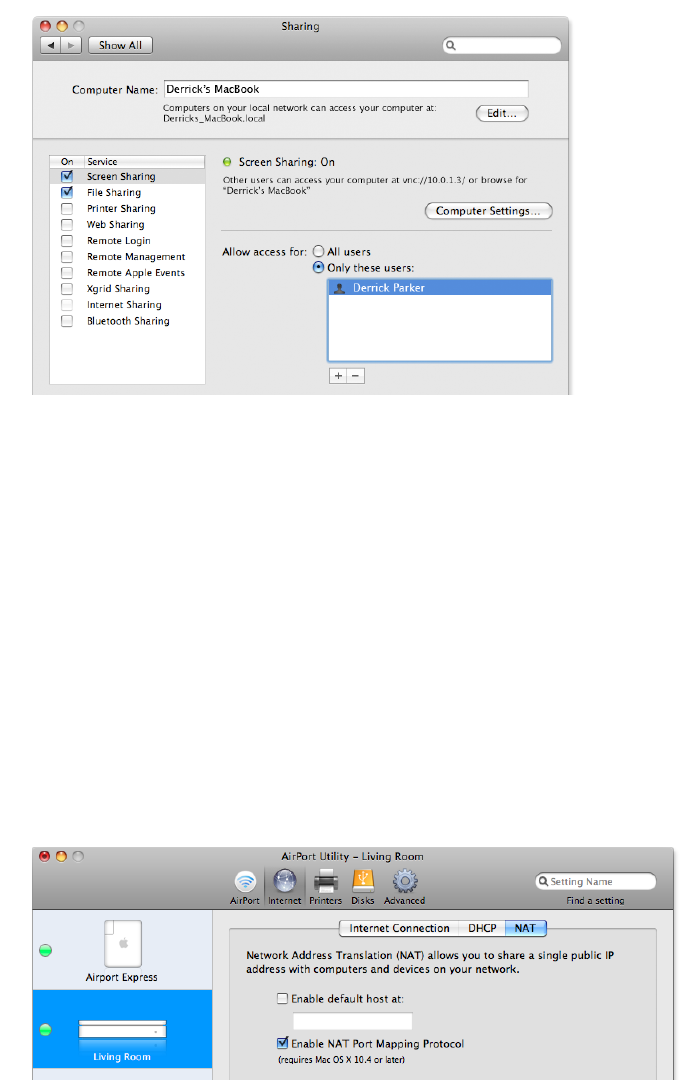
4
Back to My Mac User’s Guide
December 2007
Enable Sharing on each Mac you want to access remotely:
1.WhilestillintheBacktoMyMactab,clickOpenSharingPreferences.
2. IfScreenSharingandFileSharingarenotalreadyenabled,clickthecheckbox(es)for
one or both.
Important: For added security, you should select the “Only these users” button under
“Allowaccessfor”andaddyourusernametothelist.Todoso,clicktheAdd(+)button,
select“UsersandGroups”fromtheleftcolumn,andchooseyourusernamefromthe
column on the right.
Set up your home network
TouseBacktoMyMaconahomenetwork,ApplerecommendsanAirPortExtreme
orAirPortExpressBaseStationwithNATPortMappingProtocol(NAT-PMP)enabled.
Alternatively,youmayuseathird-partyInternetrouterwithfullsupportforUniversal
PlugandPlay(UPnP)technology.
Setting up with an AirPort Extreme or Airport Express Base Station
FollowtheseinstructionstoverifythatNAT-PMPisenabledonyourAirPortbase
station:
1. OpenAirPortUtilityfromtheUtilitiesfolderinApplications.
2. ClicktheInternetbutton.
3. IntheNATsection,verifythatEnableNATPortMappingProtocolischecked.
4. ClickUpdate,ifneeded.
5.CloseAirPortUtility.
If you have a third-party router:
Somerouters(includingintegrat-
ed—or “all-in-one”—models, which
alsoincludeaDSLorcablemodem)
maysupportNAT-PMPorUPnP
technology, but it might not be
enabled by default. If you are not
sure whether your third-party router
devicesupportsNAT-PMPorUPnP,
review the user documentation that
came with it or contact the manu-
facturer.
IfNAT-PMPorUPnPtechnologyhas
been enabled on your router device
and you can reach .Mac services,
but are unable to use Back to My
Mac,checkifarmwareupdateis
available for your router.
If Back to My Mac is not working
and you use a third-party router,
makesureUPnPisenabled.Consult
the documentation for your router
orcontactyourISP(ifyourISPpro-
videdthedevice)orthemanufac-
turer for information about enabling
UPnP.
InadditiontoAirPortExtremeand
AirPortExpress,Applehastested
Back to My Mac with many third-
party routers. For more information
about third-party routers that work
with Back to My Mac, go to the
Requirements section of the Back to
My Mac page at www.apple.com/
dotmac/backtomymac.html.










