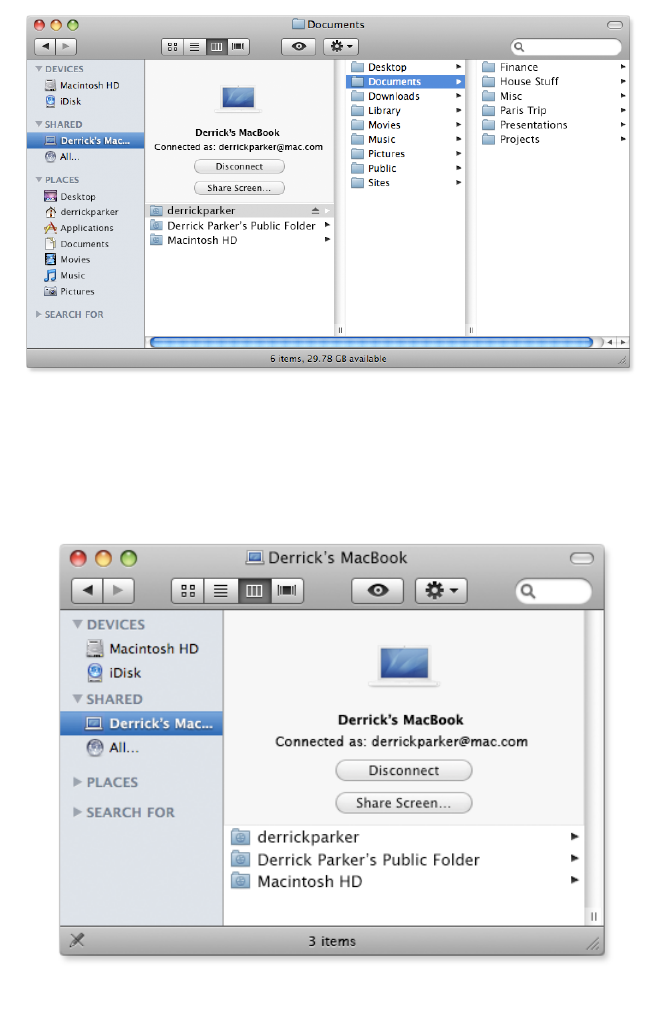
5
Back to My Mac User’s Guide
December 2007
UsingBacktoMyMac
Once your Mac and home network are set up, using Back to My Mac is simple. The
FinderdisplaysyourremoteMaccomputer(s)inthesidebarwhereyoucanconnect
with a click.
File Sharing
UsingtheFileSharingfeature,youcandraganddroplesfromyourremoteMacto
yourlocalMactomakeedits,print,andmore.Youcanalsoaddnewlestoyour
remoteMac,createanddeletefolders,andarrangeleshoweveryoulike.Here’show:
1. OpenaFinderwindow.
2. UnderSharedinthesidebar,clicktheMactowhichyouwanttoconnect.
3.NowyoucanbrowsetheharddriveoftheremoteMacanddraganyfilesyouneedto
the local Mac.










