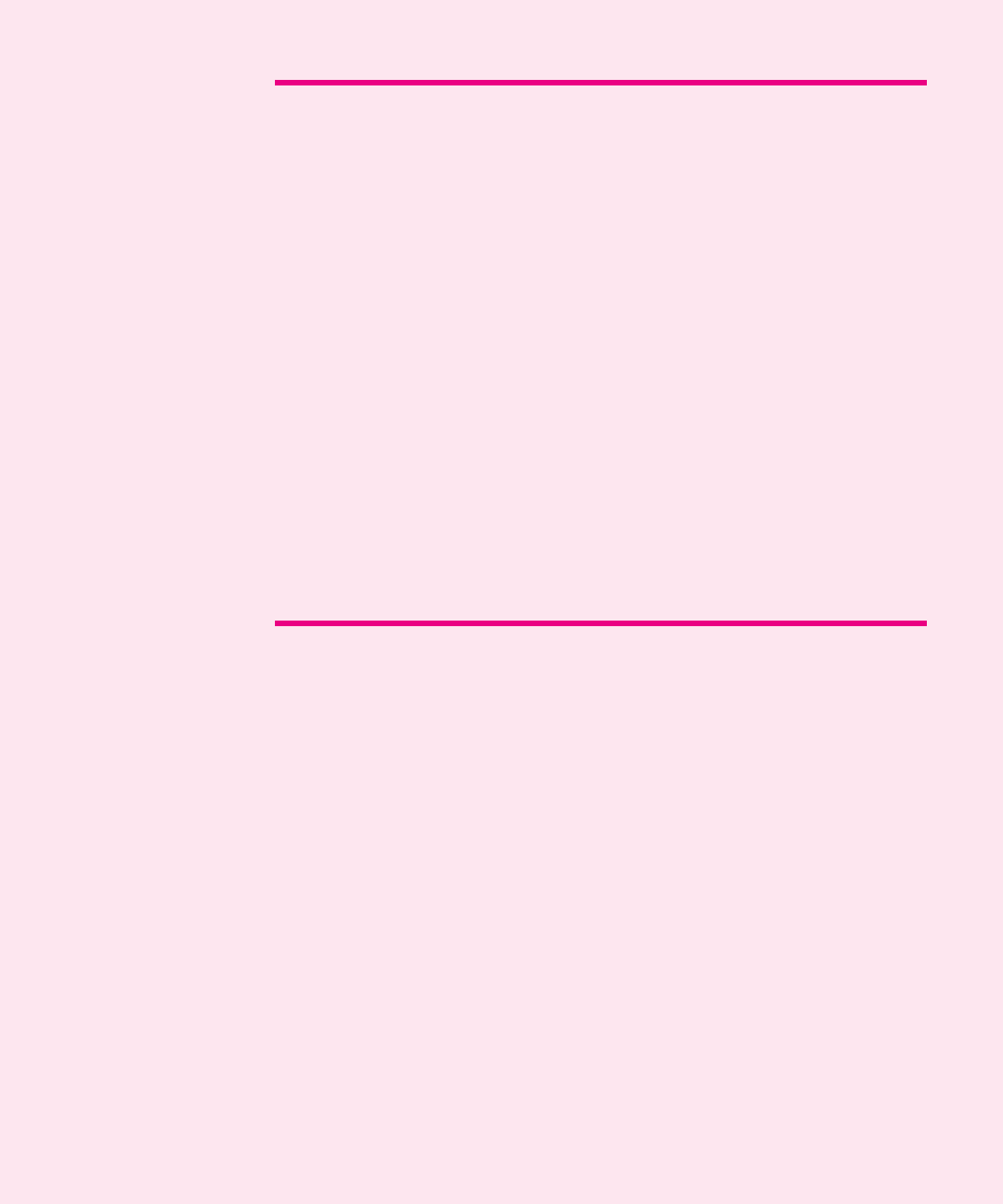
Using Your Macintosh and Connecting Additional Equipment 15
Floppy disk drive
Works with high-density and double-sided 3.5" floppy disks
CD-ROM drive
Works with CD-ROM discs and plays standard audio and Photo CDs
C
CD-ROM drive Open/Close button
Opens and closes the CD-ROM drive tray
Zip drive (optional) or expansion bay 1
Works with Zip disks. If a Zip drive is not present, then this is an expansion bay for an additional
3.5" or 5.25" internal storage device that is up to 1.625" (41.3 mm) high.
Expansion bay 2
Behind the front panel there is an expansion bay for an additional 3.5" or 5.25" internal storage
device that is up to 1.625" (41.3 mm) high.
Power button/Power-on light
Turns your computer off in emergencies when you can’t use the Power key on the keyboard or
the Shut Down command in the Special menu. A green light indicates that the computer is on.
The light blinks when the computer is asleep.
Monitor
Your monitor may look different. An Apple display is shown here.
π
Power key
Turns your computer on and off


















