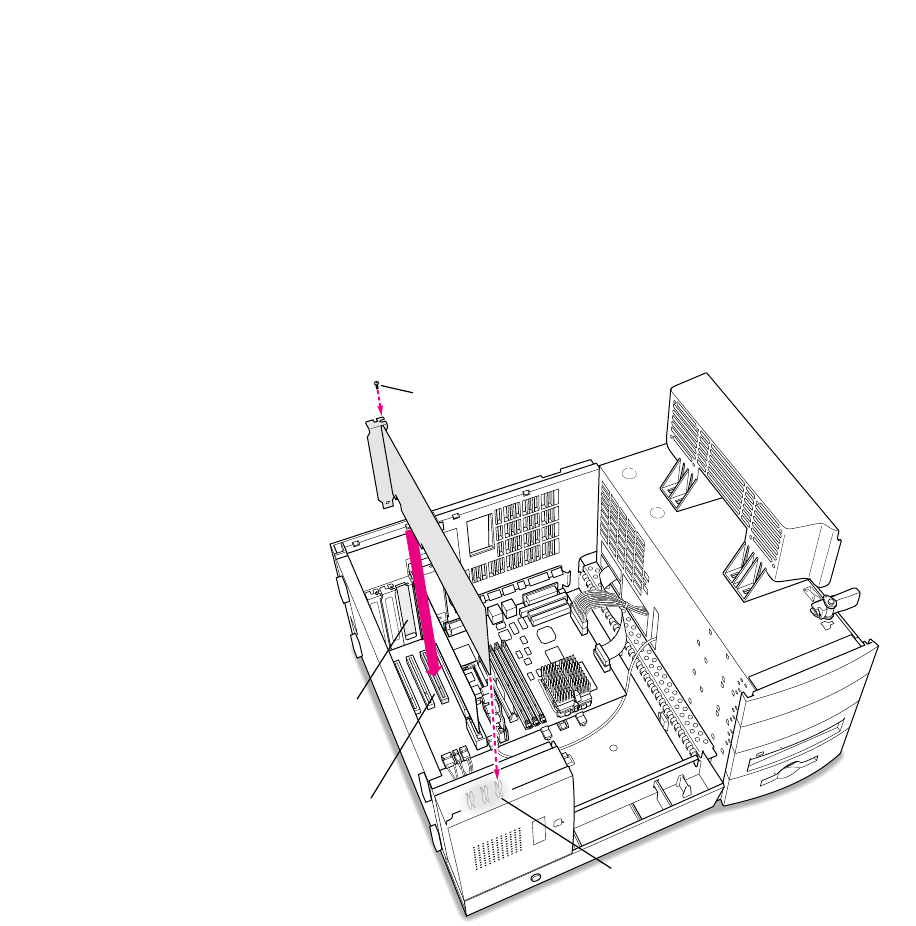
Installing PCI Cards, Memory, and Internal Storage Devices 55
3 Align the card’s connector with the expansion slot and press down until the connector is
inserted all the way into the slot.
Press the card gently but firmly until the connector is fully inserted.
m Don’t rock the card side to side; instead, press the card straight into the slot. (Rocking the
card can damage the PCI slot.)
m Don’t force the card. If you meet a lot of resistance, pull the card out and try again.
m To see if the card is properly connected, pull it gently. If it resists and stays in place,
it’s connected. (Make sure you don’t pull the card so much that you accidentally
disconnect it.)
Note: In rare cases, some 12-inch PCI cards may be difficult to insert in the slot; the ports on
the PCI card fence may stick out so far that it is not possible to install the card. If you have
tried several times to insert a card and are still unsuccessful, skip now to “Installing an
Unusually Long PCI Card,” next.
4 Reinsert the screw that you removed earlier and tighten it to hold the PCI card in place.
If you have other cards to install, put them in now by repeating steps 1 through 4.
Port
access
opening
PCI slot
If the PCI card you are installing is full-length
(12 inches), make sure it fits in one of the three
card guides inside the front of the computer.
Reinstall the screw to
secure the card in place.


















