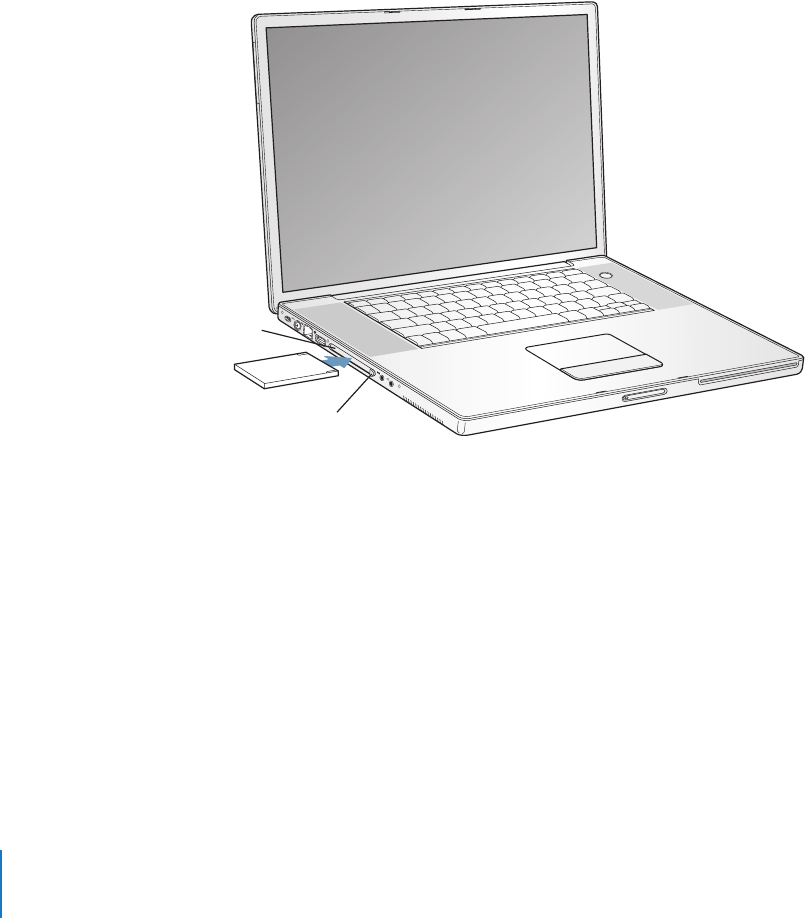
38 Chapter 3 Using Your Computer
For More Information on FireWire
Additional information on FireWire is available in Mac OS Help. Choose
Help > Mac Help in the Finder menu bar and search for “FireWire.” You can
also find information on the Apple FireWire website at www.apple.com/firewire.
PC Cards
You can expand your computer’s capabilities using the PC Card slot. You can connect
hard drives, compact Flash card readers, and more. Your PowerBook has one PC Card
slot that accepts Type I and Type II PCMCIA cards, including CardBus-format cards.
You can insert a PC Card when your computer is on, off, or in sleep.
Important: The Apple AirPort Extreme Card is installed in a slot inside the computer.
It doesn’t go in the PC Card slot the way many third-party wireless cards do. The AirPort
Extreme Card will not work if it is installed in the PC Card slot and will cause your
computer to function improperly.
®
PC Card slot
Eject button
LL3140.book Page 38 Thursday, February 17, 2005 4:27 PM


















