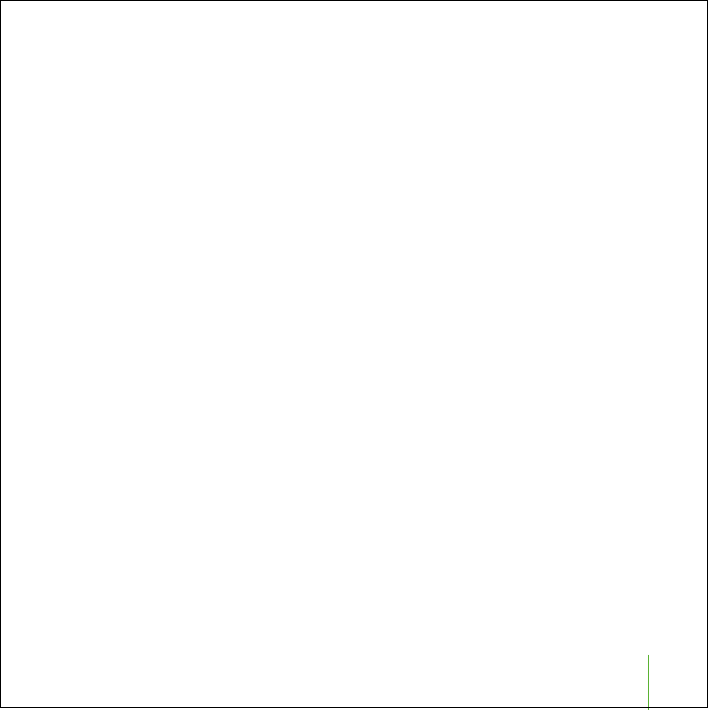
Transferring and Playing Music
13
3
Select “Convert higher bitrate songs to 128 kbps AAC for this iPod.”
Note:
If this option is selected, songs encoded in AIFF or Apple Lossless format are
converted to 128 kbps when transferred to iPod shuffle (the song files in iTunes aren’t
affected). Otherwise, iPod shuffle doesn’t play songs encoded in those formats.
Audio File Formats Supported by iPod shuffle
•
AAC (M4A, M4B, M4P) (up to 320 Kbps)
•
MP3 (up to 320 Kbps)
•
MP3 Variable Bit Rate (VBR)
•
WAV
•
AA (audible.com spoken word, formats 2, 3, and 4)
A song encoded using AAC or MP3 format has near CD-quality sound, but takes up
much less space than a song encoded using AIFF or WAV format. When you import
music from a CD using iTunes, it is converted to AAC format by default.
Using iTunes for Windows, you can convert nonprotected WMA files to AAC or MP3
format. This can be useful if you have a library of music encoded in WMA format. For
more information, open iTunes and choose Help > iTunes and Music Store Help.
iPod shuffle does not support AIFF, Apple Lossless, MPEG Layer 1, MPEG Layer 2 audio
files, WMA, or audible.com format 1.
border.book Page 13 Tuesday, December 21, 2004 10:29 AM


















