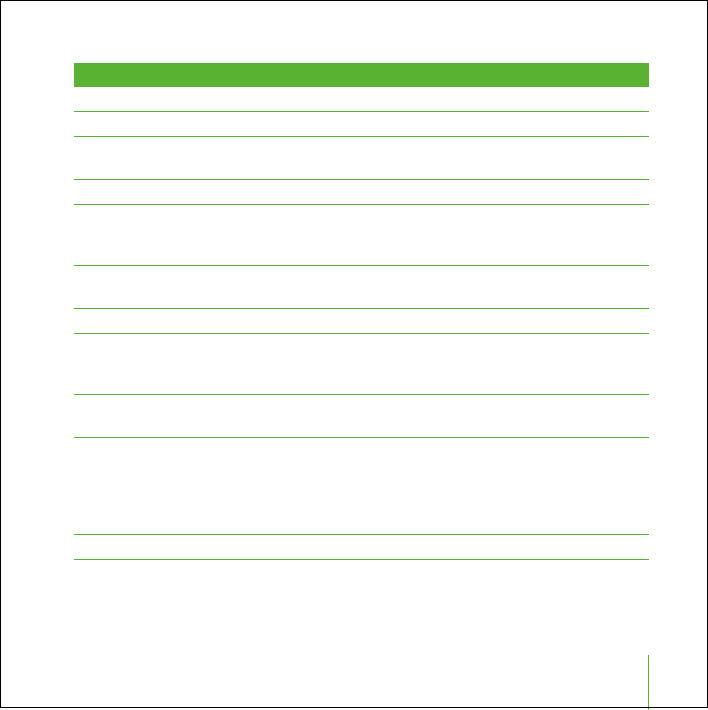
Transferring and Playing Music
15
iPod shuffle Controls
Set iPod shuffle to play songs in order
Set the switch to play in order (⁄
).
Set iPod shuffle to shuffle songs
Set the switch to shuffle (¡
).
Go to beginning of playlist
Press the Play/Pause (’
) button three times
quickly (within one second).
Turn iPod shuffle off
Set the switch to Off.
Play or pause a song
Press the Play/Pause (’
) button. When
iPod shuffle is paused, the status light blinks
green for one minute.
Change the volume
Press the Volume Up (∂
) or Volume Down (D
)
button.
Skip to the next song
Press the Next/Fast-forward (‘
) button.
Start a song over or play the previous song
Press the Previous/Rewind (]
) button once to
start a song over. Press it twice to play the
previous song.
Fast-forward or rewind a song
Press and hold the Next/Fast-forward (‘
) or
Previous/Rewind (]
) button.
Disable the iPod shuffle buttons
(So you don’t press them accidentally)
Press and hold the Play/Pause (’
) button for
about three seconds. The status light blinks
orange three times. Press and hold Play/Pause
again to enable the buttons. The status light
blinks green.
Check the battery level
Press the battery status button. See page 17.
border.book Page 15 Tuesday, December 21, 2004 10:29 AM


















