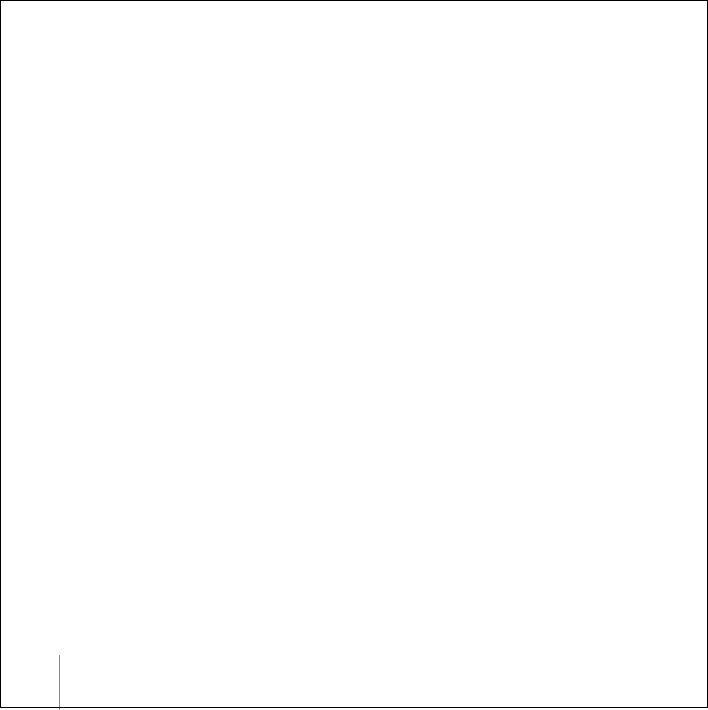
6
Quick Start
Four Steps to Playing Music on iPod shuffle
To set up iPod shuffle, you install software from the iPod CD, and import songs
from your music CD collection or purchase songs from the iTunes Music Store
(available in some countries only). Then you transfer the songs to iPod shuffle for
listening on the go.
Step 1: Install the Software
Insert the iPod CD into your computer and install iTunes and the iPod software.
Step 2: Import Music to Your Computer
Complete this step if you haven’t already transferred music to your computer. You can
import music from your audio CDs, or if you have an Internet connection, you can buy
music online and download it to your computer using the iTunes Music Store. You can
browse over a million songs and listen to a 30-second preview of any song.
To import music to your computer from an audio CD:
1
Insert a CD into your computer. iTunes opens automatically and the CD is selected in
the iTunes Source list.
2
Uncheck songs you don’t want to transfer, then click Import.
3
Repeat for any other CDs with songs you’d like to import.
To buy music online:
1
Open iTunes and click Music Store in the Source list.
2
Click the Account button and follow the onscreen instructions to set up an account or
enter your existing Apple Account or America Online (AOL) account information (this
option is available in some countries only).
border.book Page 6 Tuesday, December 21, 2004 10:29 AM


















