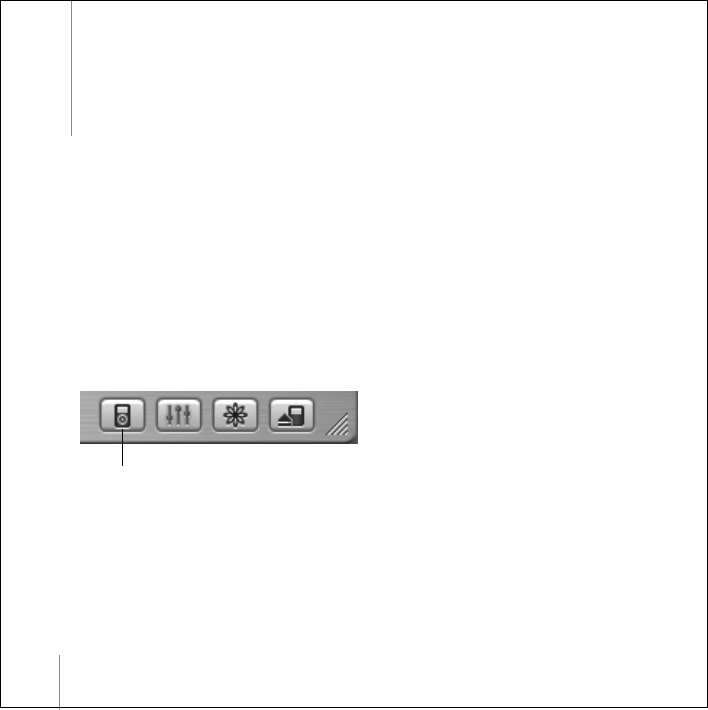
18
1
Storing Files on iPod shuffle
Read this section to learn about using iPod shuffle
as an external disk.
You can store data on iPod shuffle. You can connect iPod shuffle to another computer
to transfer the data.
To enable using iPod shuffle as a disk:
1
Connect iPod shuffle to your computer.
2
In iTunes, select iPod shuffle in the Source list and click the Options button.
3
Select “Enable disk use.”
4
If you want to reserve a certain amount of space for file storage, use the Storage
Allocation slider.
Note:
To make space for songs, you must delete files from iPod shuffle.
Options button
border.book Page 18 Tuesday, December 21, 2004 10:29 AM


















