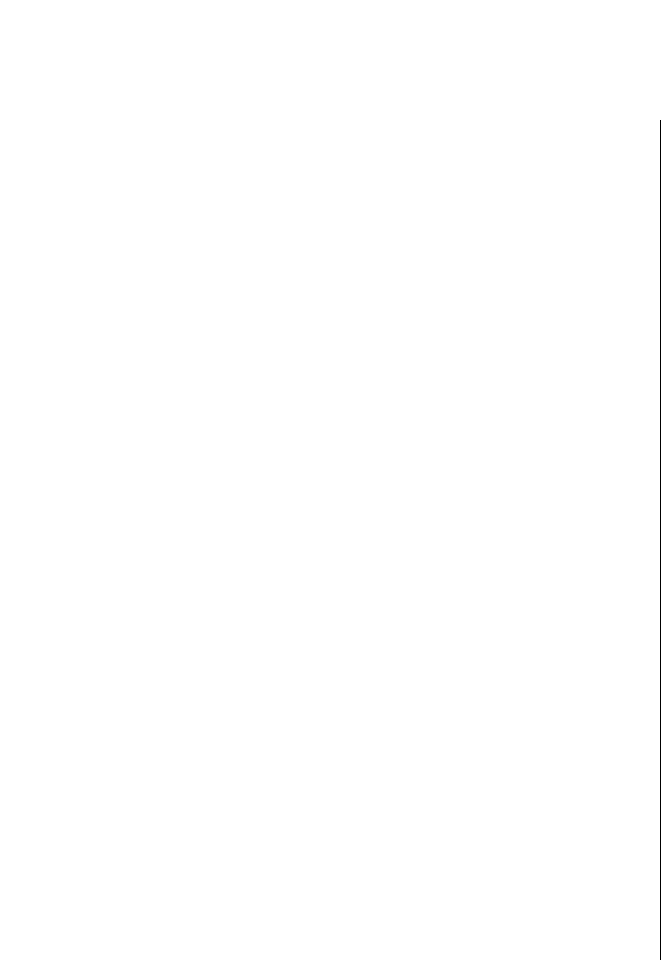
Be sure that you always do the following:
m Keep your Macintosh away from sources of liquids, such as
wash basins, bathtubs, shower stalls, and so on.
m Protect your Macintosh from dampness or wet weather, such
as rain, snow, and so on.
m Read all the installation instructions carefully before you plug
your Macintosh into a wall socket.
m Keep these instructions handy for reference by you and
others.
m Follow all instructions and warnings dealing with your system.
s Warning: Electrical equipment may be hazardous if misused.
Operation of this product, or similar products, must always be
supervised by an adult. Do not allow children access to the
interior of any electrical product and do not permit them to
handle any cables.
s
To clean the case, do the following:
1. Turn off the computer completely and then disconnect the
power plug. (Pull the plug, not the cord.)
2. Wipe the surfaces lightly with a clean, soft cloth dampened
with water.
Health-related information about
computer use
Muscle soreness, eye fatigue, and other discomforts and injuries
sometimes associated with using computers can occur from
performing any number of activities. In fact, misuse of the same
muscles during multiple activities can create a problem that might
not otherwise exist. For example, if you engage in nonwork
activities that involve repetitive stress on the wrist—such as
bicycling—and also use your computer’s keyboard improperly,
you may increase your likelihood of developing wrist problems.
Some individuals are at greater risk of developing these problems
because of their health, physiology, lifestyle, and general exposure
to stress. Work organization and conditions, such as workstation
setup and lighting, also play a part in your overall health and
comfort. Preventing health problems is a multifaceted task that
requires careful attention to the way you use your body every
hour of every day.
The most common health effects associated with using a
computer are musculoskeletal discomfort and eye fatigue. We’ll
discuss each area of concern below. For information about electric
and magnetic emissions, look in the reference material that comes
with your computer.
Setting Up 7


















