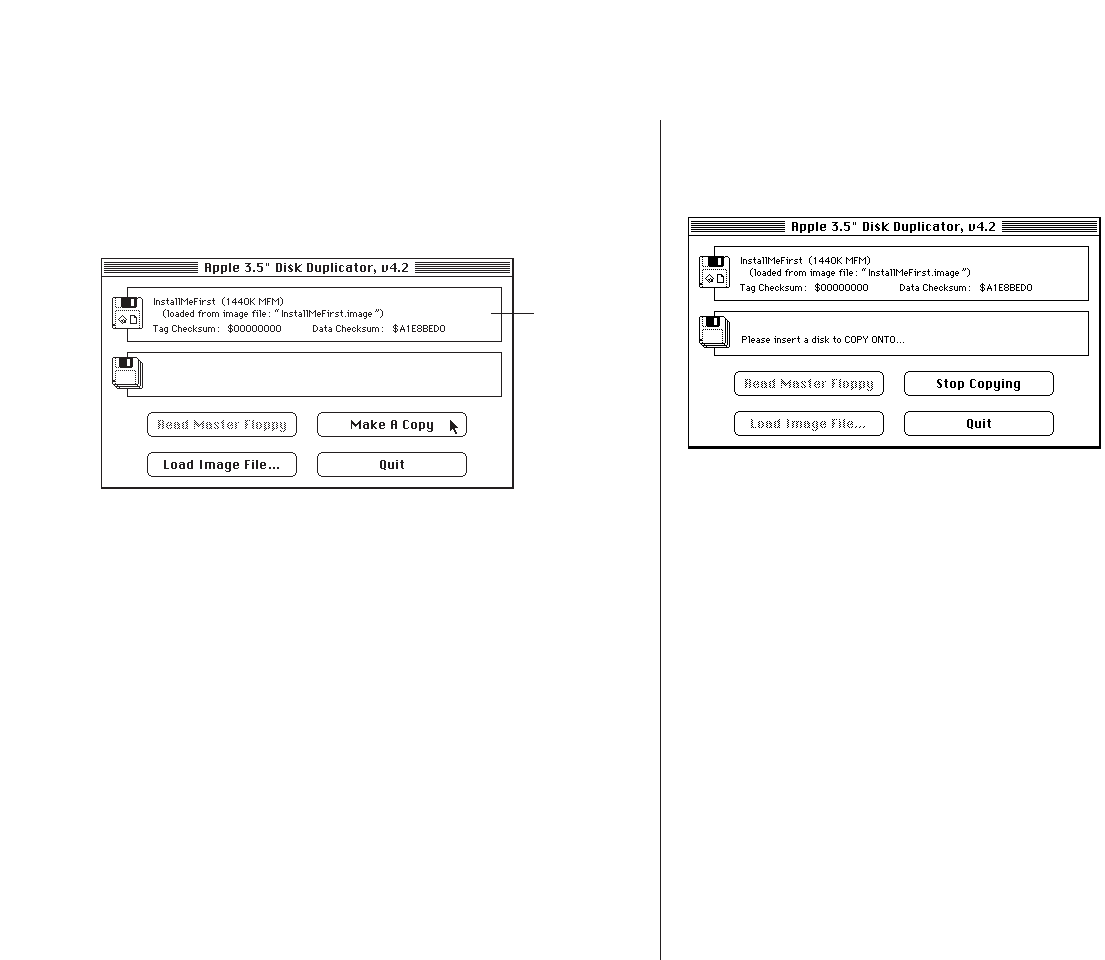
3. In the dialog box that appears, click Make A Copy.
You may have to wait a few seconds while the image file is
loaded.
4. When you see a message telling you to insert a disk,
insert a floppy disk.
If an alert box appears asking whether you want to replace the
contents of the disk, click Duplicate.
5. When you see a message telling you that the disk was
duplicated successfully, click Quit.
6. Repeat steps 2 through 5 for each disk image until you
have copied all of the disk image files.
If you don’t need all of the files, pick just the ones you want.
That’s all there is to it. Store the backup disks in a safe place.
Installing System Software 39
You can
ignore the
information
in this box.


















