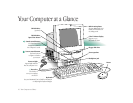18 Your Computer at a Glance
Your Computer at a Glance
Mouse
Built-in microphone
See your Macintosh User’s
Guide for information on
recording sound.
Color Trinitron display
Supports up to
thousands of colors.
Headphone jack
Power key
Use this key to
turn your computer
on and off.
Power-on light
A green light indicates
that the computer is on.
Floppy disk drive
Sound control buttons
Use these buttons to
change the volume of
the computer’s sound.
_
Screen control buttons
Use these buttons
to lighten or darken
your screen.
Keyboard
See your Macintosh User’s Guide for information
on adjusting the keyboard height.
CD-ROM drive
(optional)
Stereo speakers
P
CD-ROM drive
Open/Close button