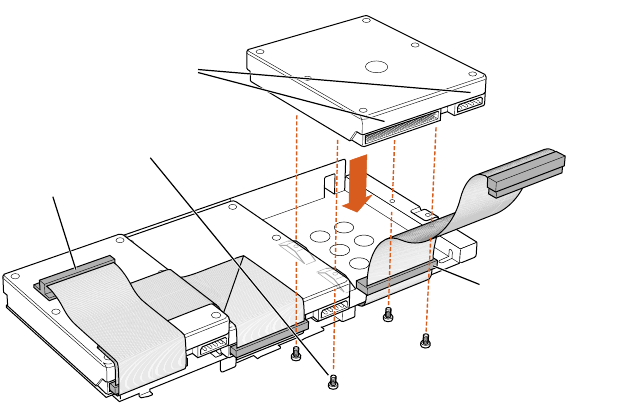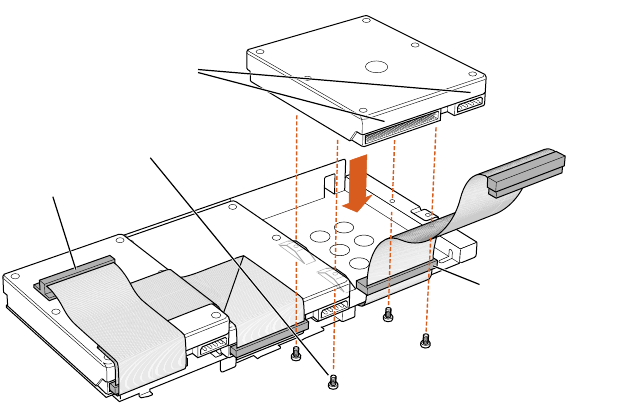
Working Inside the Server 47
6 Screw the drive onto the carrier assembly with the drive’s connectors facing away from the
sheet metal side of the carrier.
m If you are adding an additional Wide Ultra2 SCSI drive, attach it to the open position on
the carrier, then connect the data ribbon cable to it.
The SCSI cable included with factory-installed SCSI drives has a built-in terminator block, so
you don’t need to attach a terminator to the last device in the chain.
To use a type of SCSI device other than Wide Ultra2, it’s best to add a PCI card that supports
the device. The factory-installed Wide Ultra2 SCSI card supports some other types of SCSI
devices, but not optimally (the use of Wide Ultra SCSI devices will slow down the bus speed
to the slowest drive). For information on PCI card installation, see the section “Installing a
PCI Expansion Card” on page 52, and then return to step 7 in this section.
Position the hard disk drive on
the drive carrier so that the ribbon
cable connector and the power
cord connector are accessible.
Screw the drive into
position with the four
screws supplied with it.
SCSI terminator
Attach this ribbon cable
plug to the ribbon cable
connector on the hard
disk drive.