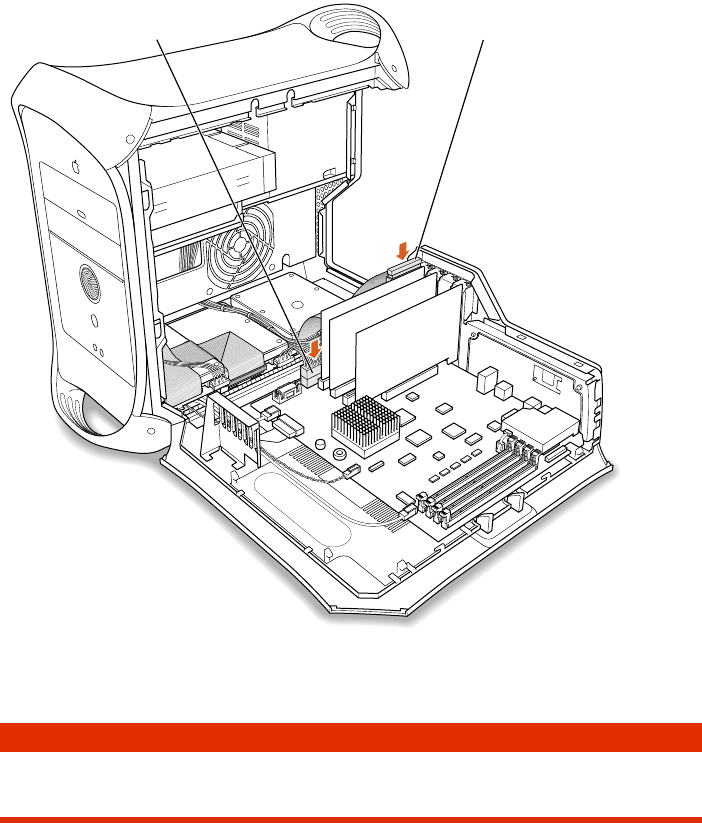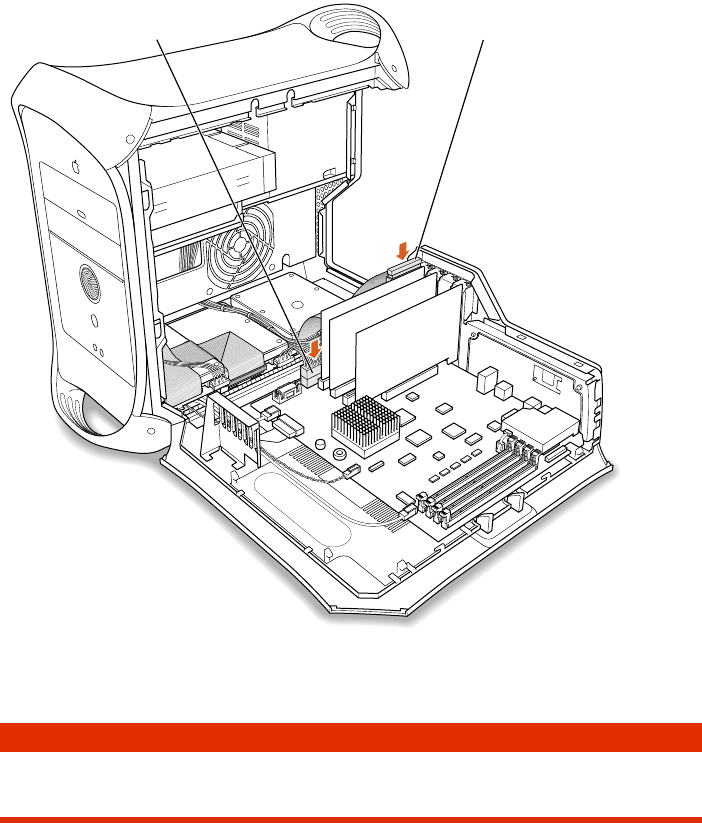
Working Inside the Server 51
10 Reconnect the main power cable bundle and reattach the ribbon cable to the connector on
the PCI card.
11 If you are finished installing items in your computer, skip ahead to “Closing the Server” on
page 56. If you want to install other items, see the relevant section.
Note: If you are finished installing items in your computer, before you start using the
equipment, you may need to install software or configure the equipment. See Chapter 3,
“Starting Up Your Server,” on page 59.
Plug the power cord bundle back
into the main logic board.
Reconnect the ribbon
cable to the SCSI card.
To install Go to the section
PCI expansion card “Installing a PCI Expansion Card,” next
New battery “Replacing the Battery” on page 55