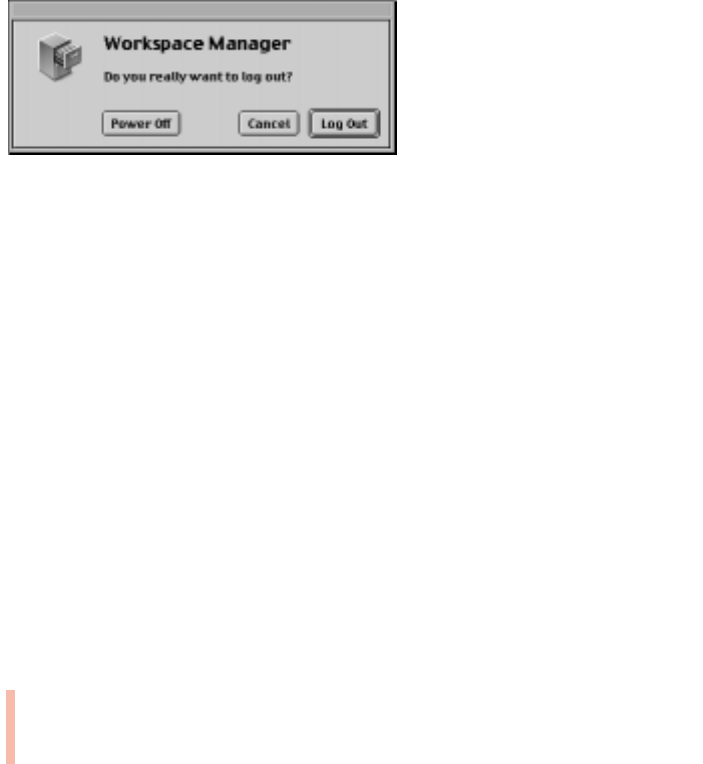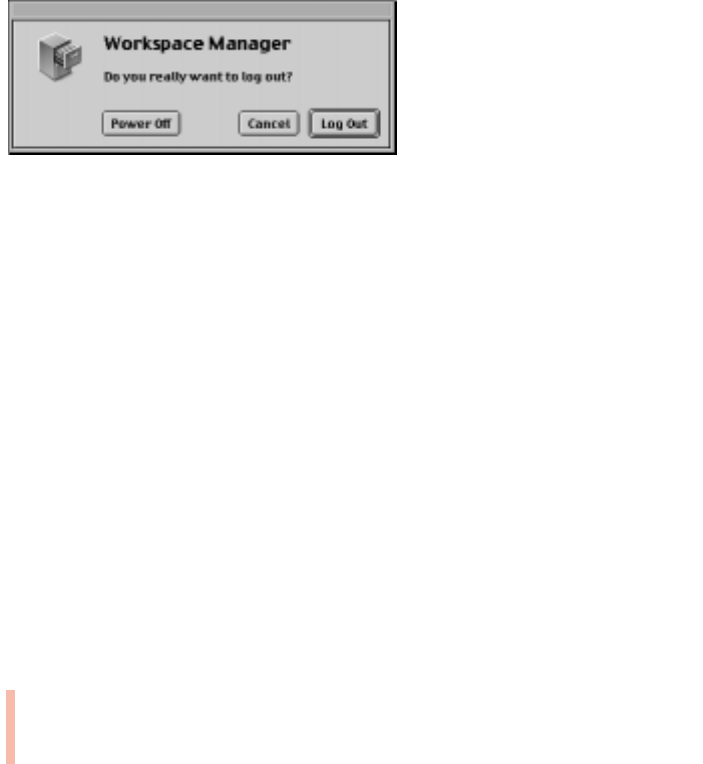
Starting Up Your Server 61
5 The next time you start up your computer, you may need to enter your login name and
password into the login window, depending on the options you selected in the Setup
Assistant.
Turning the Server Off
1 In the Workspace Manager, open the File menu and choose Log Out.
A message appears.
2 Click Power Off.
To turn the computer on again, just press the Power button (®) on the keyboard.
If you have problems turning the server on or off, see the Mac OS X Server Installation
Manual that came with your server.
Problems Turning Your Server On?
If after a few moments you don’t see anything on your screen or you think your computer
did not start up properly, check these items to see if you can identify the problem:
m Is the computer plugged into a power source? If it is plugged into a power strip, is the
power strip turned on?
m Are the keyboard cables connected correctly?
m Do you see the green power-on light on the front panel of the computer?
Important Do not use the switch on a power strip to turn the computer off unless you
can’t turn it off with the Power button or the Power Off command. Your files or system
software could be damaged if your computer is not shut down properly.
Also, the only way to completely disconnect power from the computer is by unplugging one
end of the power cord from the outlet or power strip or from the back of the computer.
Warning Don’t connect or disconnect an ADB cable while the computer is on. You could
damage your equipment. If a loose ADB connection is the problem, turn off the computer
by pressing its front panel Power button.