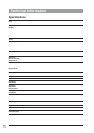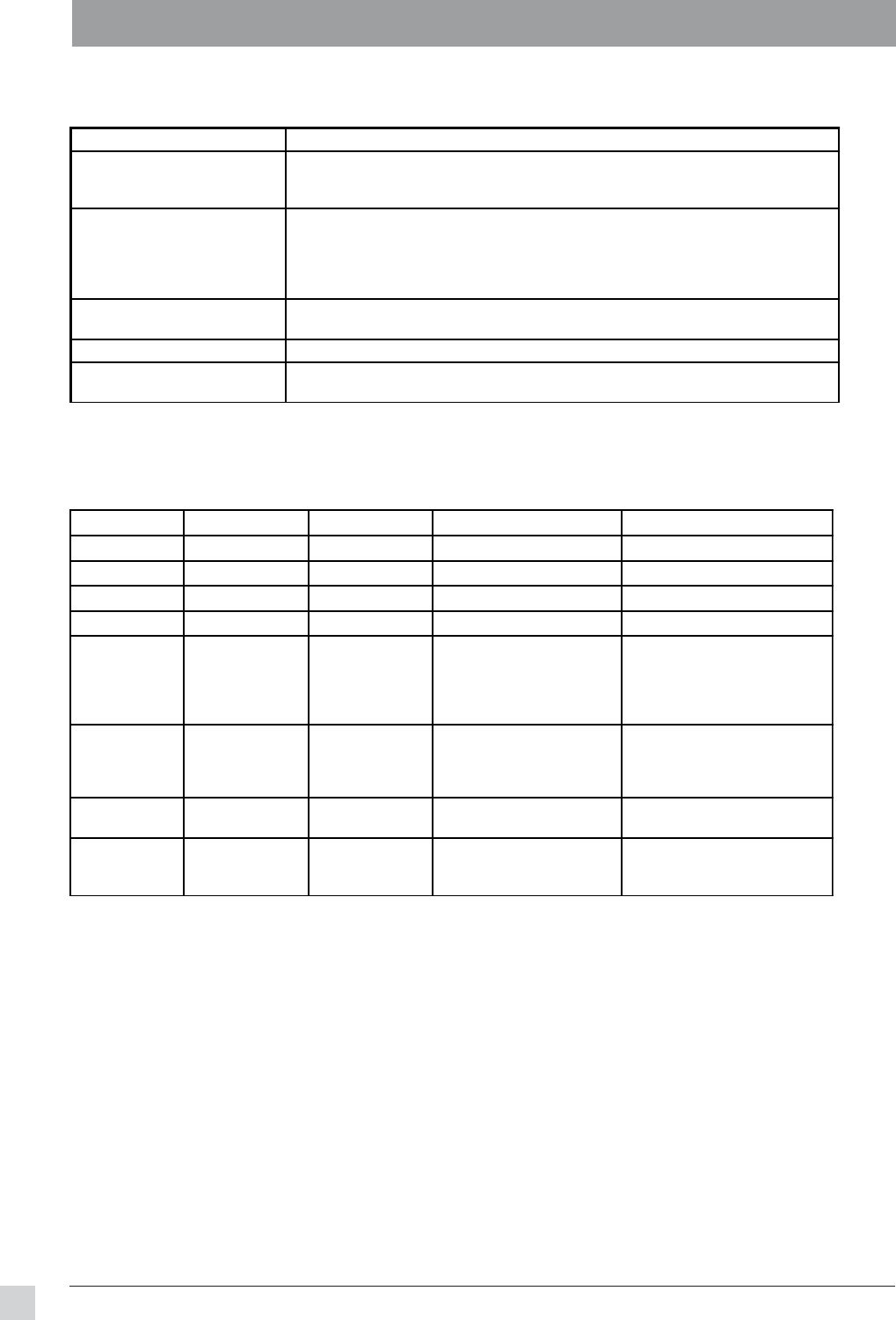
14
ViewSonic PJL855
Control Panel Indicators
On-Screen Warning Messages
Troubleshooting
Troubleshooting
....continued
ON Indicator LAMP Indicator TEMP Indicator Meaning Recommended Action
Lights orange Goes off Goes off Standby mode ---------------------
Blinks green Goes off Goes off While warming up ---------------------
Lights green Goes off Goes off During normal operation ---------------------
Blinks orange Goes off Goes off While cooling down ---------------------
Lights red Lights red Goes off Lamp cannot light
Power OFF projector and let it
cool down for 45 minutes.
If LAMP Indicator is still lit,
the lamp may be defective.
Replace the Lamp Unit.
Lights red Blinks red Goes off
Lamp is not properly
installed, or lamp door is
open
After the lamp has cooled
down (45 min.), insert the
Lamp Unit securely and re-
attach the lamp cover.
Lights red Goes off Goes off
Cooling fan is not working
properly
Contact ViewSonic Customer
Support
Blinks red Blinks red Blinks red
Maximum number of lamp
hours has been exceeded
Replace the Lamp Unit and
reset the Lamp Time (see
page 16).
OnView Message Recommended Action
CHANGE THE LAMP
AFTER REPLACING THE LAMP,
RESET THE LAMP TIMER.
The lamp unit should be replaced soon. Power will turn off automatically after 200 hours of
use if you do not replace the lamp unit and reset the lamp time. See page 16.
CHANGE THE LAMP
AFTER REPLACING THE LAMP,
RESET THE LAMP TIMER.
THE POWER WILL TURN
OFF AFTER 20 HR.
Replacing the lamp unit is recommended. Call ViewSonic
®
Customer Service to order a
new lamp unit (RLU-150-03A). Power will turn off automatically after 20 hours of use if you
do not replace the lamp unit and reset the lamp time. See page 16.
CHANGE THE LAMP
(Blinking message)
Replace the lamp unit now. The power will turn off after 10 minutes.
NO INPUT IS DETECTED No signal input is detected. Check all cable connections to all input devices.
SYNC IS OUT OF RANGE
Check to make sure the input signal (Horizontal and Vertical frequency) is within the
range supported by the projector. See page 13.