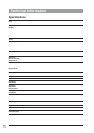8
ViewSonic PJL855
Operation
Adjusting the Projected Image
Memory Function
Whenever you power OFF the projector, all picture
adjustments made for each input device (VIDEO, RGB1, and
RGB2) will be saved separately.
Returning to Factory Default Settings
To return all the controls in a given menu to factory settings:
Projector Control Panel
1 Display the list of menus. Press any one of the four MENU
buttons on the Projector Control Panel or the MENU ON/OFF
button on the Remote Control Unit. The names of the four
menus (SETUP, INPUT, IMAGE, OPTION) will display. (See
pages 8-10)
2 Select the menu.To select one of the four menus, press the
left or right MENU buttons on the Projector Control Panel or
the DISK PAD on the Remote Control Unit. The name of the
selected menu is highlighted in green.
3 Select the menu option.To select a menu option you want
to adjust, use the MENU buttons on the Projector Control
Panel or use the DISK PAD on the Remote Control Unit. The
selected adjustment option is highlighted in green.
1 Select the menu (follow steps 1 and above).
2 Press the RESET button (on the projector control panel or
Remote Control Unit), and select DEFAULT.
If you change your mind, select CANCEL.