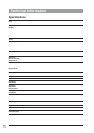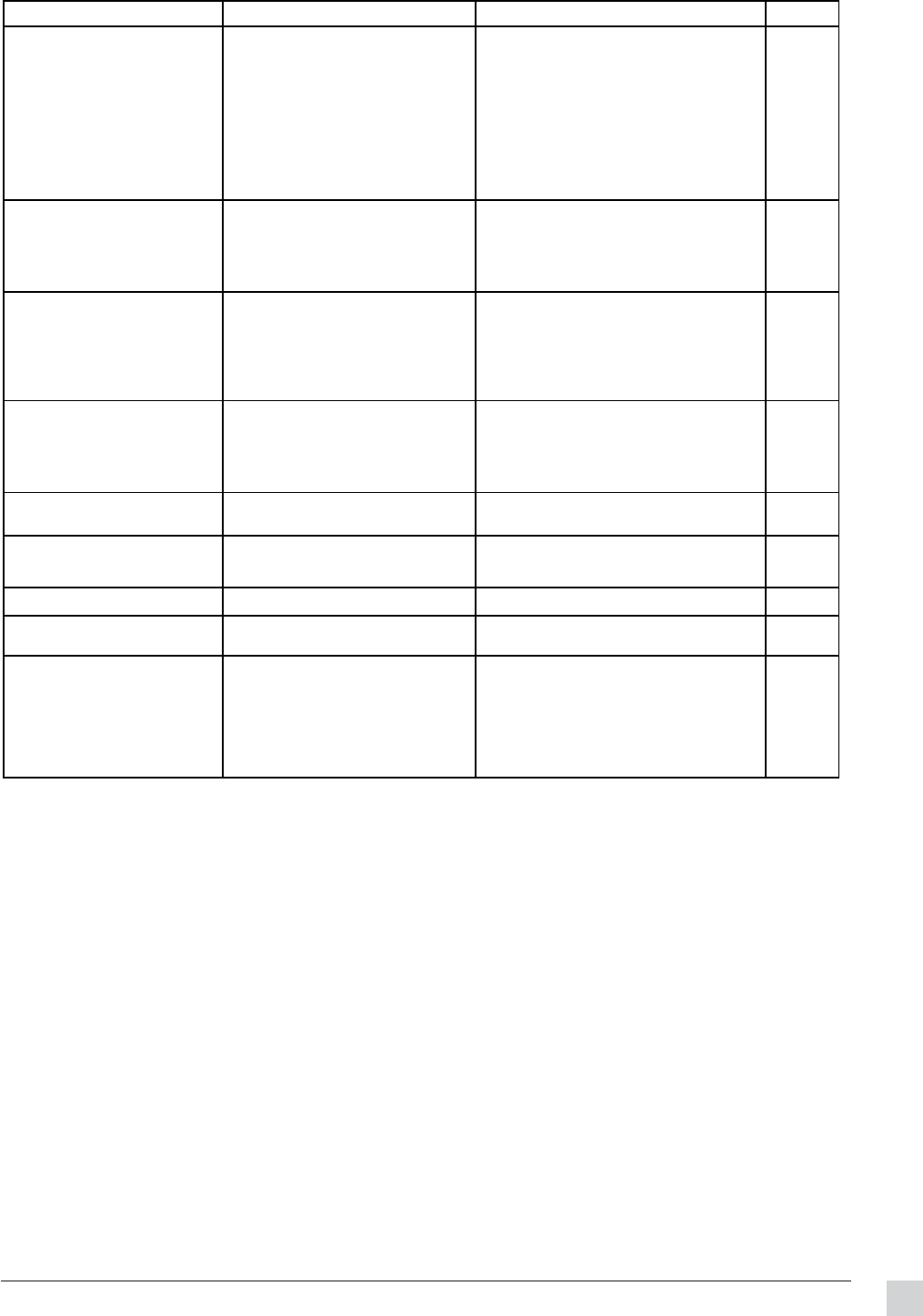
15
ViewSonic PJL855
Problem Solving Chart (Check this before contacting Customer Support)
Troubleshooting
Phenomena Possible Cause Recommended Action Page No.
Power cannot be turned on
Main Power switch is not ON
Power cord is disconnected
60 seconds have not elapsed
since the power was turned off
Inside the projector is too hot
Turn Main Power Switch ON
Insert power cord into an AC socket
After power is turned off, wait at
least 60 seconds before turning
power on again
Check to see make sure that the
ventilation holes are not blocked
Clean the air filter
Verify that operating enviornment
of projector is under 35° C
6, 7
No picture or sound
Input source is not set correctly
Wiring to projector is not correct
Select correct input source using
INPUT button on projector or
by accessing the INPUT menu
Verify cable(s) are connected
correctly
7, 10
5
Picture without sound
Wiring to projector is not correct
Volume is set to minimum
Projector is in Mute mode
Verify cable(s) are connected
correctly
Press the VOLUME (+) button on
the Remote Control Unit
Press MUTE button on projector or
Remote Control Unit
5
7
5, 7
Sound without picture
Wiring to projector is not correct
Brightness is set to minimum
Lens cap is attached
Verify cable(s) are connected
correctly
On either projector or Remote
Control Unit, press MENU button,
select BRIGHT, and increase.
6, 7
5, 9
Color and Tint are incorrect
Color and Tint are adjusted
incorrectly
Adjust COLOR and TINT
9
Picture is dark
Brightness and Contast are not
adjusted correctly
Adjust BRIGHT(Brightness) and
CONTRAST
9
Picture is not clear
Image is out of focus
Adjust focus using FOCUS RING
7
LAMP Indicator is lit red*
Lamp is not functioning properly
Turn Power Switch OFF, wait 45
minutes; then turn power ON again
6
Mouse Emulation feature is
not working (using Remote
Control Unit as a mouse)
Mouse cable was connected
after the power was turned on
RGB signial was not selected
Be sure to follow this procedure in
this order: (1) connect mouse cable,
(2) power-on projector, (3) turn PC on.
Verify that RGB (computer) signal
is being input and verify that correct
signal is selected (INPUT menu)
--either RGB1 or RGB2.
13
10