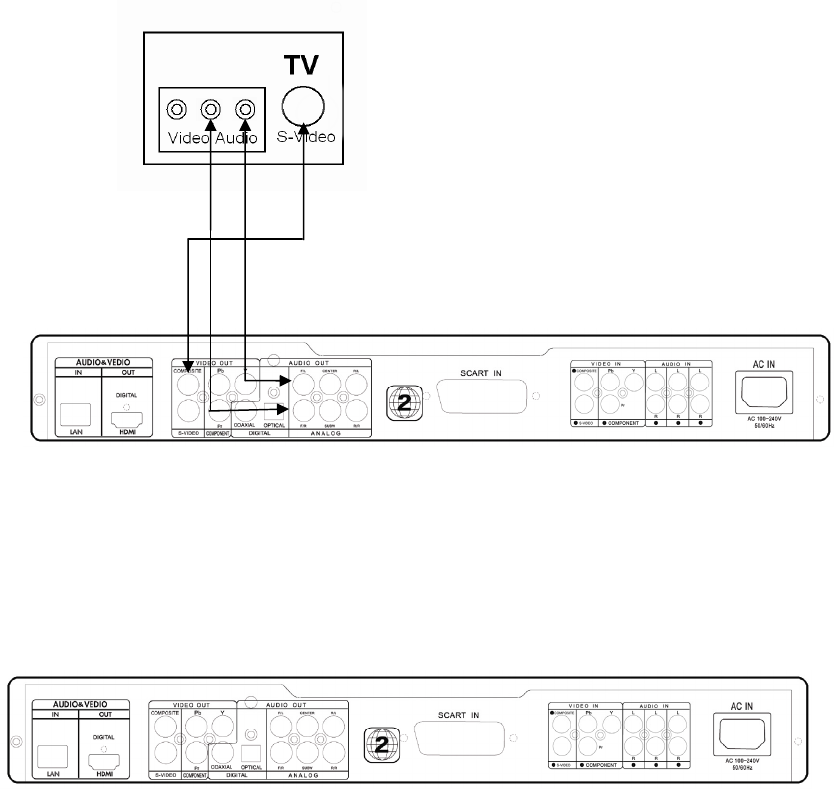
- 10 -
A
B C
S-Video
The standard package does NOT include an S-Video (Y/C) cable.
1. Connect the Y/C S-Video Out jack on the DVD-V888N to the S-Video In
jack on the TV using an S-Video cable (A)
2. Use the red and white cables to connect the Audio Out jacks of the DVD-
V888N to the Audio In jacks on the TV (use the red cable for the right audio
signal (B), white for the left audio signal (C)).
Composite/S-video/Component/SCART (European version only) Inputs
The standard package does NOT include a Scart cable.
Connect video sources to video inputs. DVD-V888N can convert video into HD format
via HDMI. Video source can be a VHS, Video Gaming box or camcorder with composite,
S-video or component output. *Not all types of signal can be converted to HD*
Connection :Composite with Audio1; S-video with Audio 2;Component with Audio3
Audio Inputs:
Connect audio sources to audio inputs. DVD-V888N can convert audio into digital
format via HDMI.


















