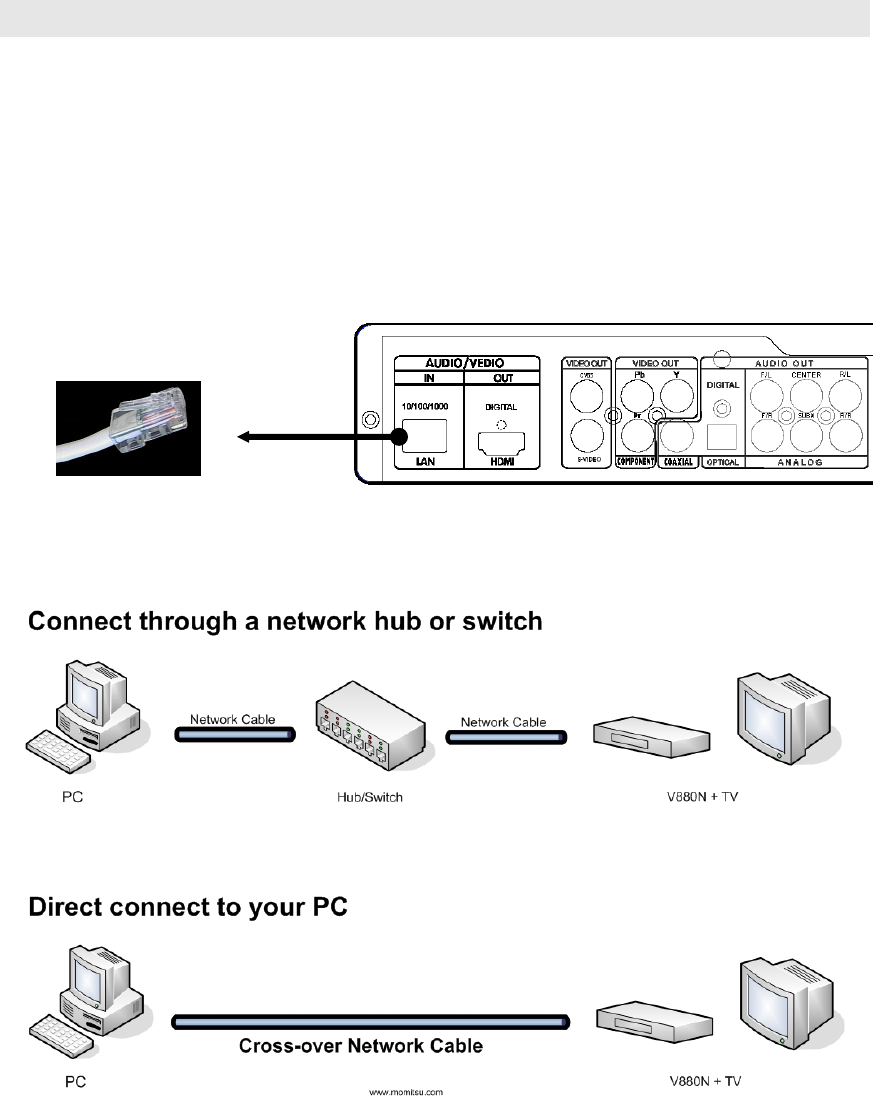
- 15 -
Network Connections
How to connect the Ethernet
(1) Using Ethernet connection
1. Connect DVD-V888N to your PC/Laptop with network cables.
2. If connect through a network hub or a switch, please use a regular Ethernet
cable.
3. If connect direct to your PC, please use a cross-over Ethernet cable.
10/100/1000 Mbps Ethernet Cable


















