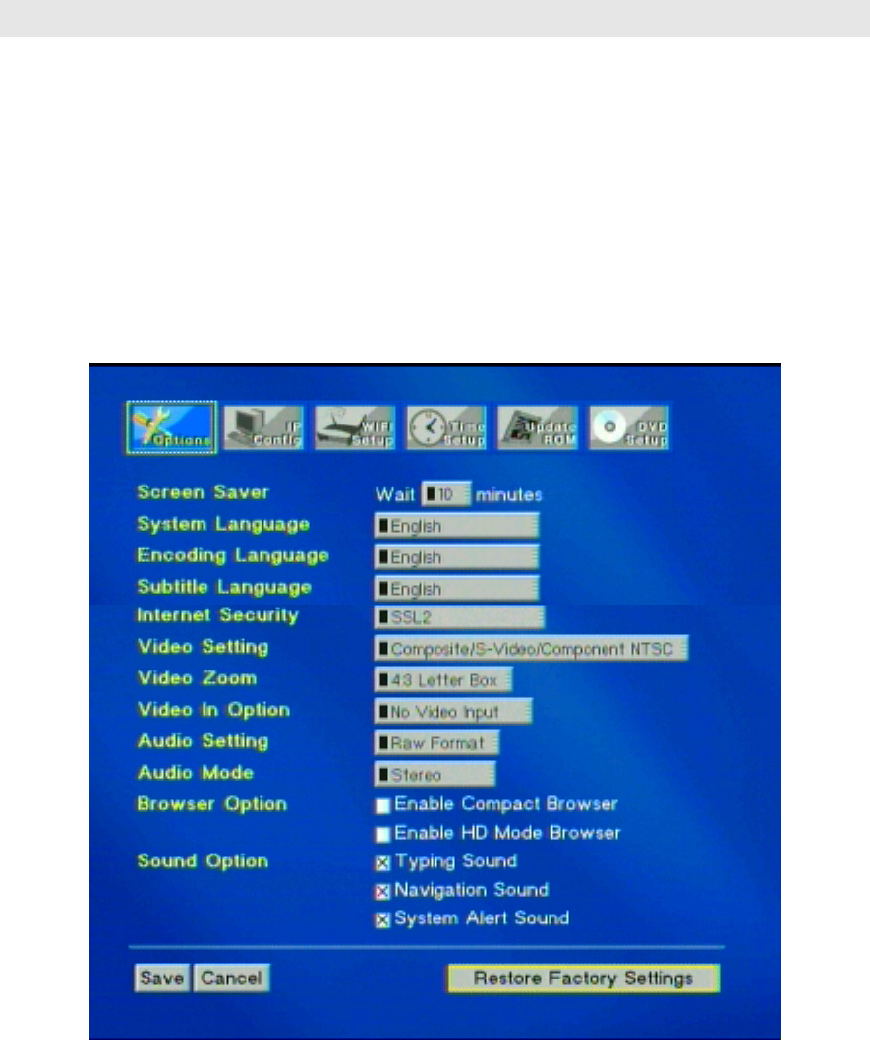
- 22 -
Configuring your V888N DVD Player
Simple steps on how to configure your V888N
1. Press the ” Setup “ button on remote directly to setup page OR press
“Shift+Setup" on keyboard to go directly to setup page.
2. You are now in the Options menu of the setup page.
3. Customize the browser according to your preference. Click “Save” when done.


















