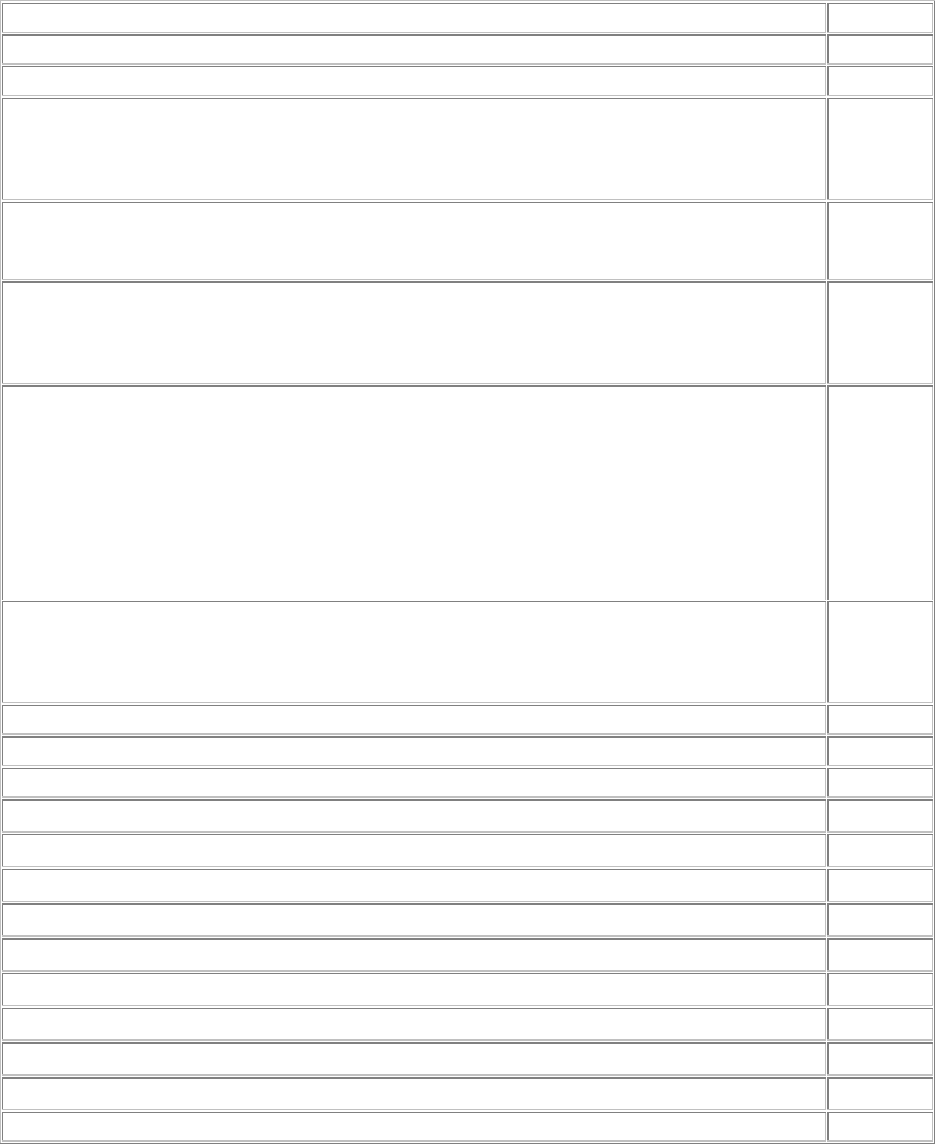
- 1 -
Contents Page
Table of Contents
- 1 -
Warning
- 3 -
General Information
Caring for Discs
DVD Regional Codes
DVD and Other Disc Features
- 4 -
Getting Started
Package Contents
Remote Control Battery Installation
- 6 -
Panel Descriptions
Front Panel
Rear Panel
Remote Control
- 7 -
System Connections
TV Connections
CVBS
S-Video
SCART (European version only)
Component video (Pr/Pb/Y)
High-Definition Multimedia Interface (HDMI)
- 9 -
Audio System Connections
Amplifier with two-channel analog stereo or Dolby Surround - 12 -
Amplifier with two channel digital stereo (PCM) or A/V receiver with
multi-channel decoder (Dolby Digital/MPEG-2/DTS)
- 13 -
Network Connections
- 15 -
Using Ethernet connection - 15 -
Using USB and PCMCIA Devices - 16 -
How to Access myiHome
- 17 -
How to add myiHome
- 18 -
How to edit myiHome
- 19 -
How to delete myiHome
- 21 -
Configuring your V888N DVD Player
- 22 -
IP Config page setup
- 23 -
WIFI Setup
- 24 -
Time setup
- 25 -
Update ROM
- 26 -
TV System/Video Output Setup - 27 -


















