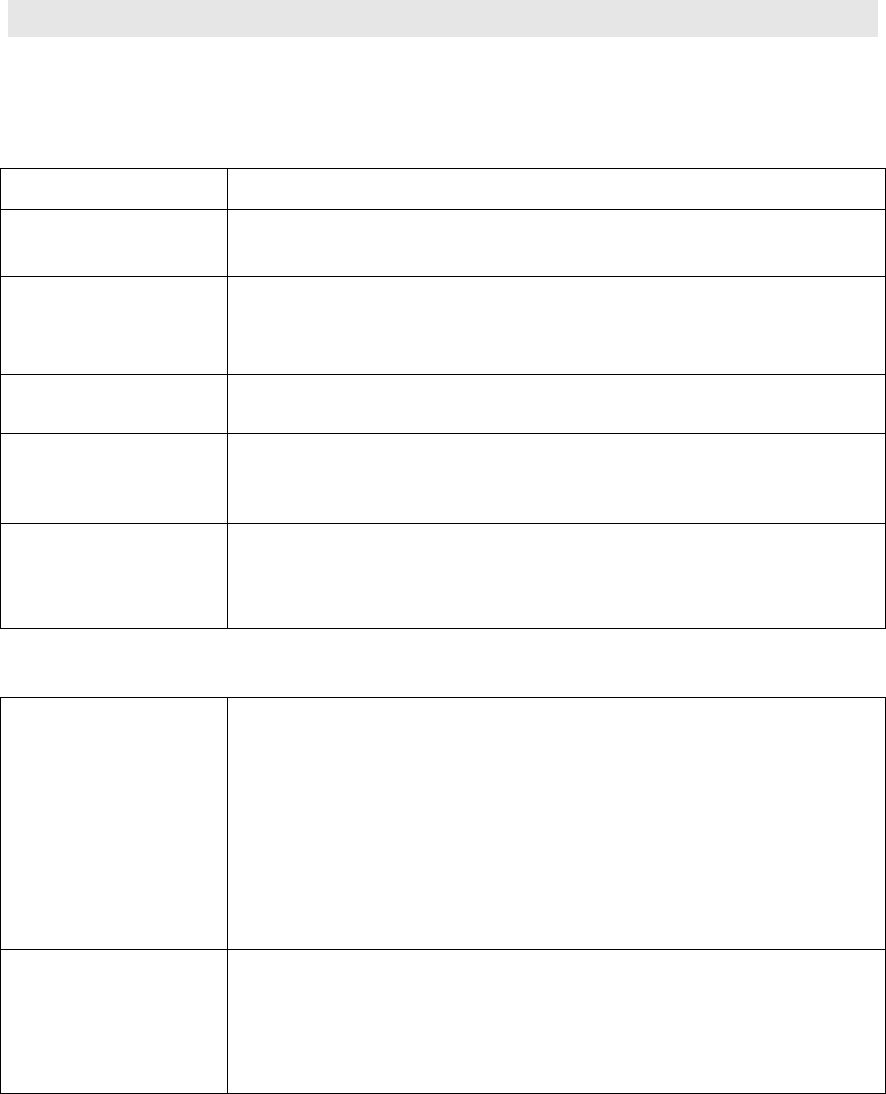
- 56 -
Troubleshooting
The following are a list of difficulties you may experience when using the DVD-V888N.
Attempt the most common solutions provided below before calling for customer service.
General Issues
Symptom Possible solutions
No power Verify that the power cord is firmly plugged into a working electrical outlet.
Verify that the DVD-V888N main power switch is turned on.
DVD-V888N does not
respond to the remote
control
Aim the remote control directly at the front panel sensor.
Remove any obstacles between the player and the remote control.
Install new batteries in the remote control.
Panel buttons do not
work
Verify that the DVD-V888N is not in initial Setup mode. Reset the player by
unplugging the AC cord from the electrical outlet.
Disc doesn’t play
properly, or at all
Verify that the disc label is facing up. Clean the disc, if necessary.
Try a different disc; the disc in question may be defective. Check for scratches
or warps.
DVD-V888N does not
respond to some
operating commands
during playback
The disc may not enable certain operations.
Refer to the disc manual for its capabilities.
Audio Issues
No sound or incomplete
sound output
Check audio connections and audio setup.
Verify that the TV and amplifier/receiver connections are secure, and that they
are powered on, and set to the correct audio format.
Press the Audio button to select other audio tracks. The disc or track may be
defective.
Verify that the Mute function of the DVD-V888N, TV or amplifier is not
active.
The following operations disable sound output: reverse play, pause, step, slow,
and search. This is normal.
No audio at digital
output
Verify that the digital connections are secure, and that the Settings menu shows
that digital output is set to ALL or PCM.
Verify that the audio format of the selected audio language matches your
amplifier/receiver capabilities.
Not applicable for MP3


















