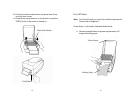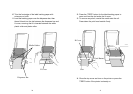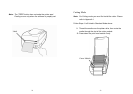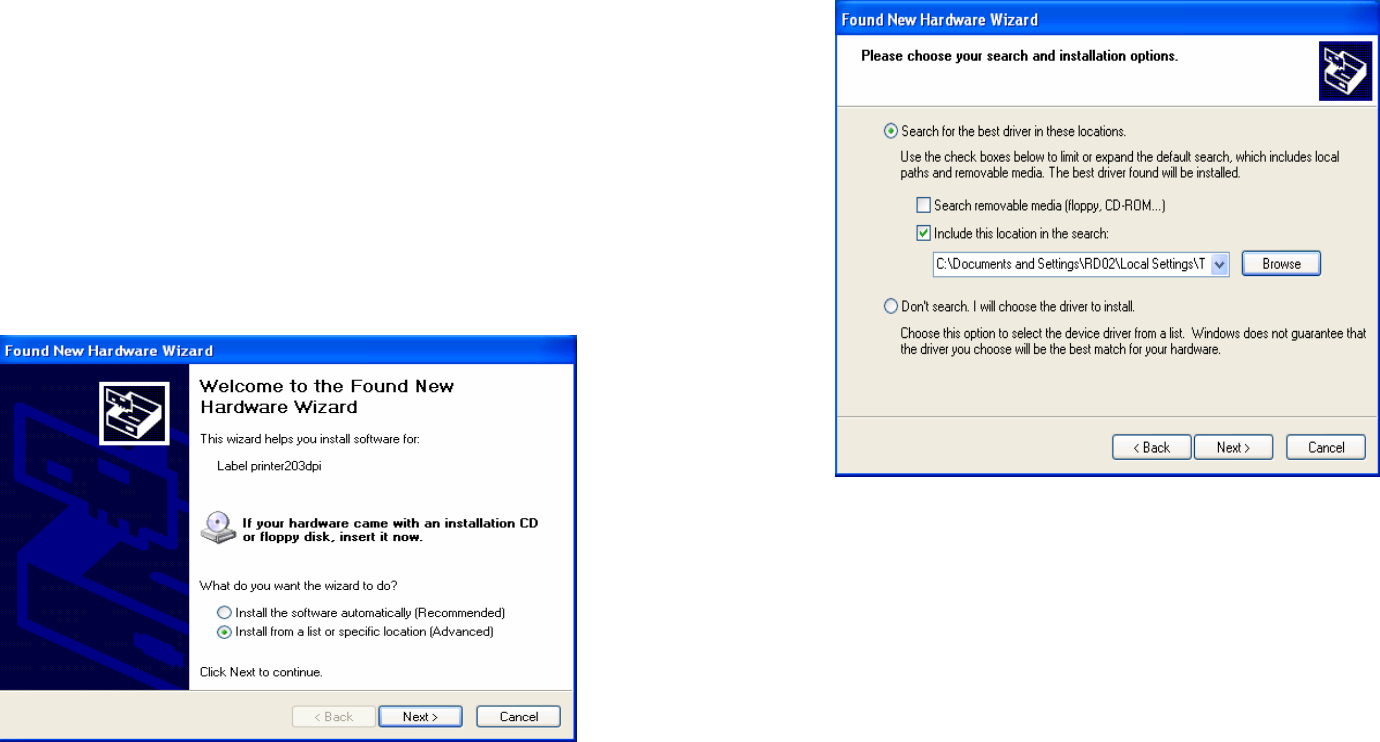
34
Installing the USB Driver (Plug and Play)
Note:
The printer driver needs to install version 1.4.00 or later
and support “USB Plug and Play” for Windows XP,
Windows 2003 and Windosw 2000.
1. Extract the PrinterDriver.exe to the fixed route. (“C:\Label Dr.
200”, for example)
2. Connect the label printer to a computer with a USB cable.
3. Turn on the printer’s power and the system detects the device
automatically.
4. Select “Install from a list or specific location (Advanced)”, click
“Next”.
35
5. Select “Search for the best driver in these locations” and
choose “Include this location in the search”. Input the location
of printer driver, click “Next”.