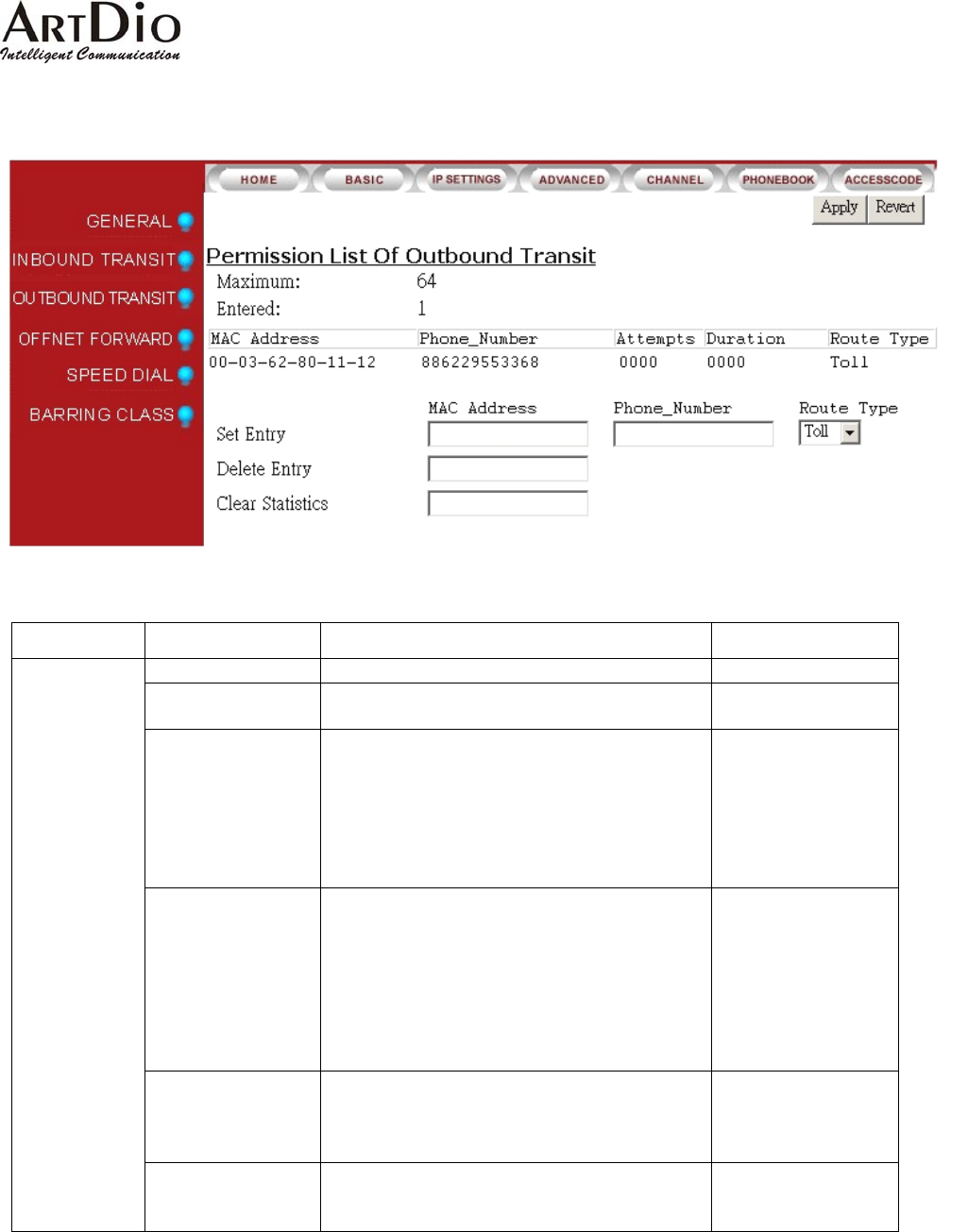
ARTDio IPP 1000 Series
39
6-1.3 Outbound Transit
Section Item Field Description Default
Maximum
Maximum number of entries allowed (Read Only)
64
Entered
Displays the number of phone
numbers that have been entered.
(Read Only)
0
Entries List
Displays all phone numbers permitted to transit.
(Read only)
1) MAC Address: MAC address of permitted
device.
2) Phone Number of permitted device.
3) Attempts: Call attempts
4) Duration: Call duration in the unit of seconds.
None
Set Entry
Enter the MAC address, phone number, and select
Route Type for devices permitted to transit.
1) MAC Address: Enter the complete MAC
address, for example, 00-03-62-80-13-49.
2) Phone Number: Enter phone number
including country and area code, for example,
886282263368345.
3) Route Type: Local or Toll
None
Delete Entry
Remove the device from permission list.
1. MAC Address: Enter MAC address of the
device to be removed. For example,
00-03-62-80-13-49.
None
Permission List
Of Outbound
Transit
Clear Statistics
Clear attempts and duration of MAC address
device entered. Enter ‘MAC address’ and click
‘Apply’.
None


















