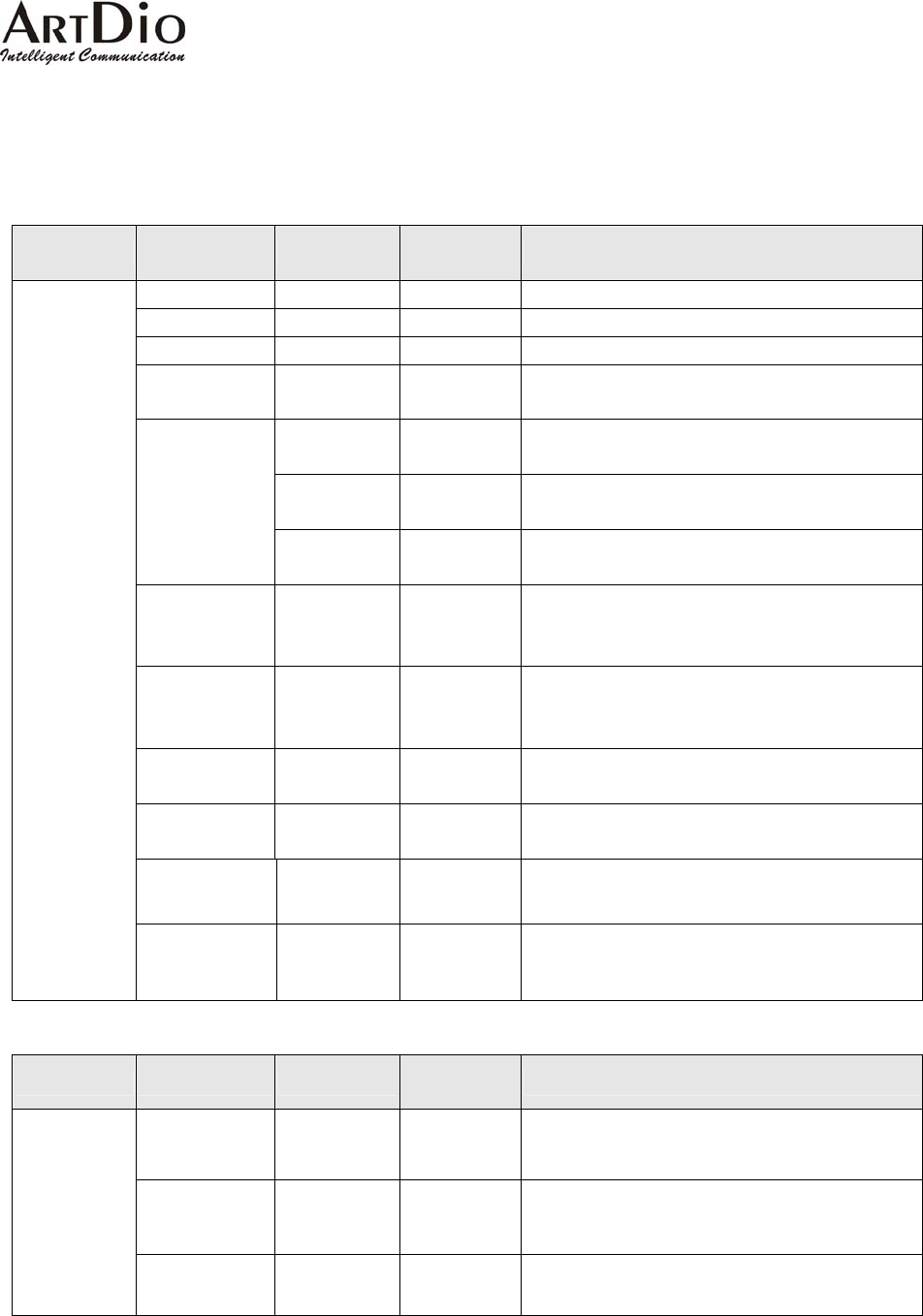
ARTDio IPP 1000 Series
55
7-1.2 Tested IP Sharing Devices
Although the IPP unit works with most commonly used IP sharing devices, there are still some
devices that have compatibility issues and will not work with the IPP unit. The Following table lists
the IP Sharing devices that have been tested and are known to work with the IPP unit.
Type Brand Model
Software
Version
Test Result
D-Link DI-704 2.50 build9
Special configurations are not required.
SMC 7004BR R1.86
Special configurations are not required.
SOHOmate HIP-120E 1.93S
Special configurations are not required.
Corega BAR
SW-4P
R1.10 Apr.
16, 2002
Special configurations are not required.
1600 IOS 12.0
You will be required to map UDP port
2000 to the IPP unit’s private IP address.
1750 IOS 12.0
You will be required to map UDP port
2000 to the IPP unit’s private IP address.
Cisco
2600 IOS 12.0
You will be required to map UDP port
2000 to the IPP unit’s private IP address.
Linksys BEFN2PS4 1.36p7
Mar.02,
2001
Works only if it configures as a server
(server mode).
SOHOware NBG600 1.16 Sep.
28 2000
The IPP unit’s IP address must be
configured on the ‘game zone’ of the IP
sharing device.
GemTek AirPass
WX-2211
4.62
UDP port 2000 must be configured as a
virtual server.
TREND GateLock 1.01.1230
UDP port 2000 must be configured as a
virtual server.
Surecom
DMZ must be configured. Only one IPP
is allowed.
Stand Alone
NetExcell ver 1.02
DMZ must be configured. Only one IPP
is allowed.
Type Brand Model
Software
Version
Test Result
Tiny Software WinRoute
4.1.25
UDP port 2000 must be configured as a
Virtual Server.
Microsoft Windows
98 SE2
Special configurations are not required.
Software
Based
Microsoft Windows
ME
Special configurations are not required.


















