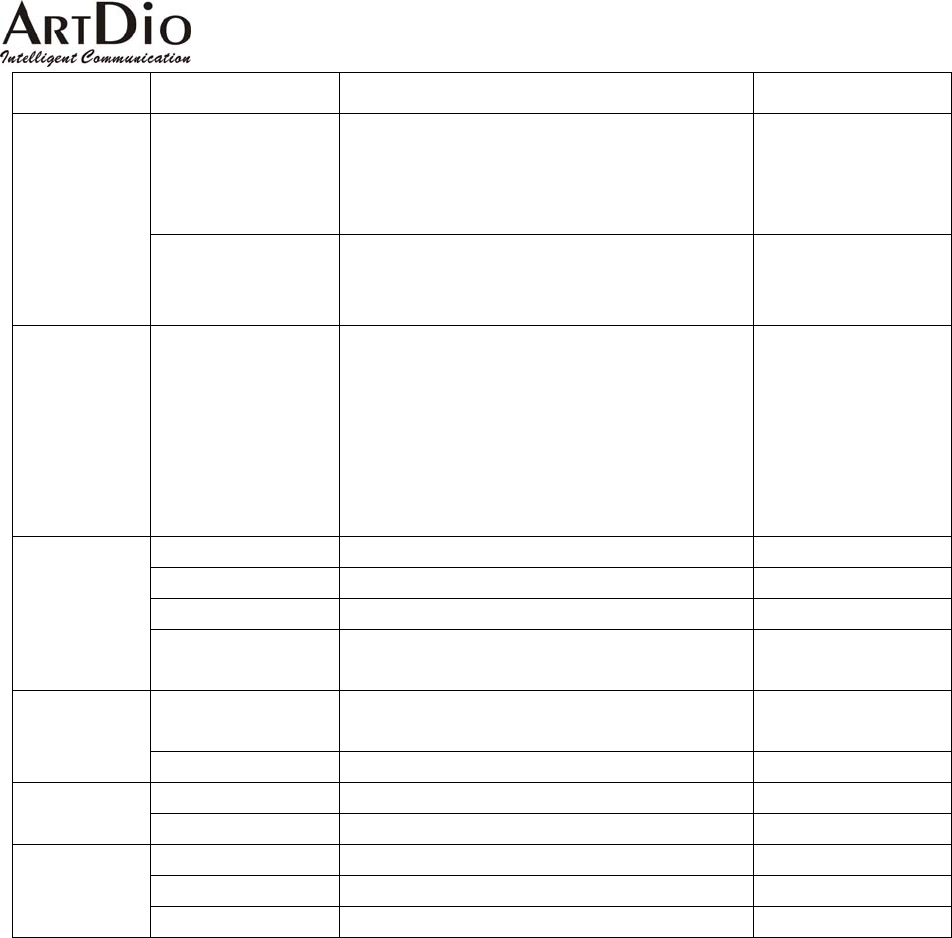
ARTDio IPP 1000 Series
45
Section Item Field Description Default
IP State Method of obtaining:
Manual: Entered by user (Static IP)
Auto(DHCP): Assigned by DHCP server
PPPoE: Assigned by PPPoE of ISP
Manual
IP Settings
Current Setting Displays the configured IP address, subnet mask
address, and default gateway. (Read only)
192.168.0.2
255.255.255.0
192.168.0.1
Change To Enter the IP address that will be used after next
restart, Including:
1. IP Address
2. Subnet Mask Address
3. Default Gateway
(This item is used only in Manual mode of IP
Setting.)
Account Supplied by the ISP None
Password Supplied by the ISP None
Confirm Password Confirm the password None
PPPoE Settings
Service Name To be supplied by the ISP in lieu of account, and
password
None
Primary Address Enter the DNS Server address
e.g. 168.95.1.1(Taiwan)
168.95.1.1 DNS Server
Secondary Address Enter an alternate DNS Server address None
IP Address Enter IPN IP address None IPN IP Setting
Port Enter IPN Control Port None
User Name Enter User name WEB
Password Enter Password None
Web Password
Password Confirm Confirm the password None


















