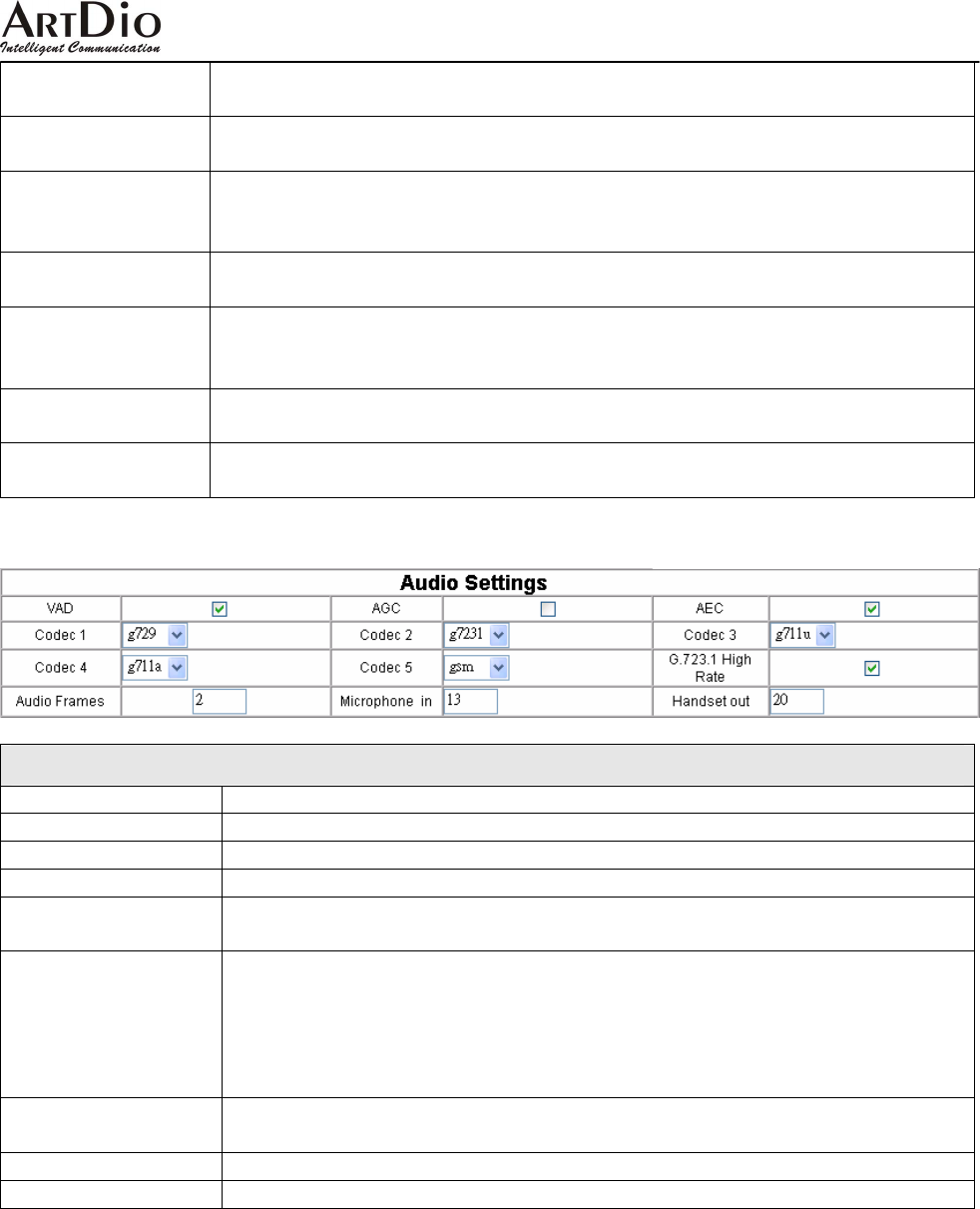
IPS-2101h User Manual
18
Disable the dual mode to allow only IP calls. However, it will switch to
PSTN network when blackout.
Dualmode Prefix
Set the switch key which allows you to switch between PSTN call and IP
call when Dual Mode is enabled.
Answer
Enter a number from 0 through 60 to set the entries of the seconds
before the phone answer the call automatically or forward the call. To
disable auto answer function, please set this parameter as 0.
Forward Number
When any forward function is checked, enter the phone number to be
forwarded in this field.
FWD Noanswer
Forward calls when nobody answers the calls. Please enter the phone
number to be forwarded in the Forward Number field, and enter the ring
period in the Answer field.
FWD Always
Forward all calls. Please enter the phone number to be forwarded in
the Forward Number field.
FWD Busy
Forward calls if busy. Please enter the phone number to be forwarded
in the Forward Number, and enter the ring period in the Answer field.
6.4 Audio Settings
Audio Settings
Fields Description
VAD Enable VAD (Voice Activity Detection) by checking this box.
AGC Enable AGC (Automatic Gain Control) by checking this box.
AEC Enable AEC (Acoustic echo canceller) by checking this box.
Codec 1~5
Set audio type by selecting options from the drop down list. The
options are G.711u, G.711a, G.723.1, G.729, G.729 and GSM.
Audio Frames
Set audio frames in RTP package.
G.723.1 collect packets every 30ms, and G.729 collect packets every
10ms. If the Audio Frames is set as 1, the packets will be sent out
every collection. If the Audio Frames is set as 2, the packets will be
sent out every two collections.
G.723.1 High Rate
With G.723.1 selected in audio type drop down list, enable G.723.1 high
rate (6.3K) by checking this box instead of data rate 5.3K.
Handset In Set the volume of handset input. The range is from 1 to 15.
Handset Out Set the volume of handset output. The range is from 1 to 31.


















