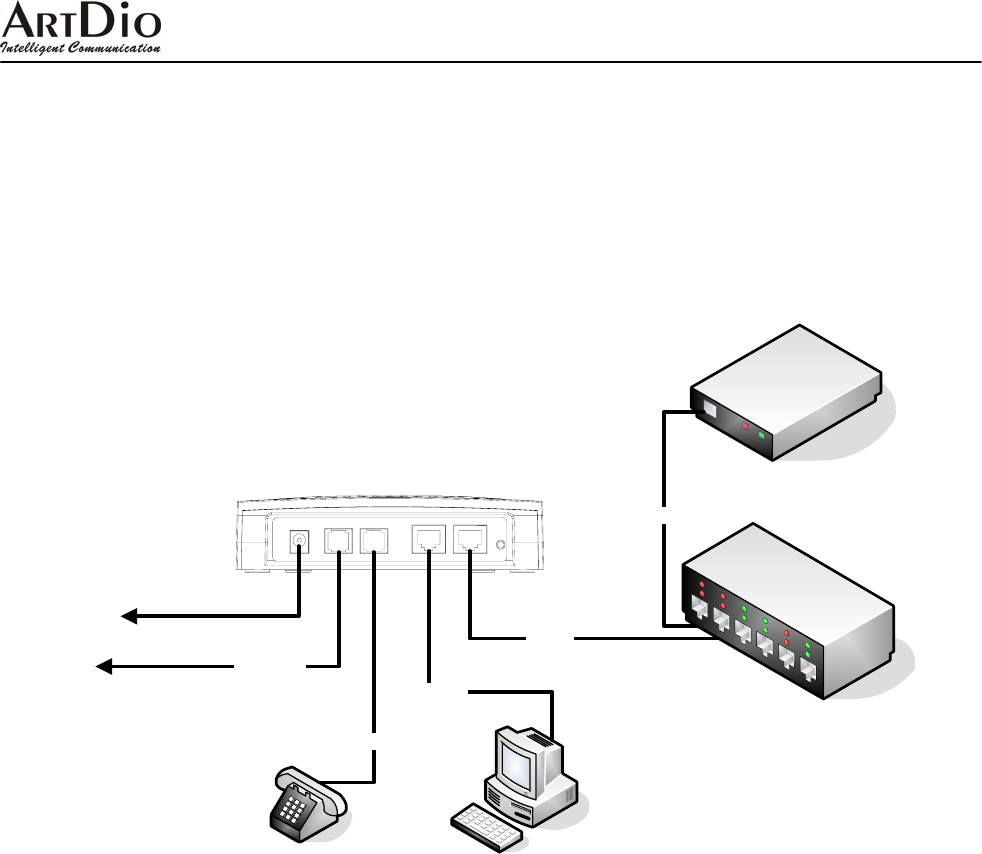
IPS-2101h User Manual
9
4.2 Connection without an IP Sharing Device or a Router
Deploy this connection for those users who are using ADSL PPPoE service and have only one
computer. However, the ISP should allow more than two accounts log on the Internet. Place
the IPS-2101h between the ADSL modem and your computer.
Installation: Plug one end of the RJ-45 cable to one of the LAN port on the IPS-2101h, and
plug another end to one of the LAN port of your Hub. There is another LAN port available for
you to connect to another Internet device or to your PC. Once the Indicator on the IPS-2101h
becomes green, the hardware installation is completed.
Ethernet
Hub
ADSL Modem
Ethernet
Ethernet
Phone Cable
Phone CablePSTN
AC Adapter
Figure 1-3
z The PC in the figure is an optional device.


















