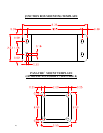5
3. Day/Night Mode Button This control toggles the unit between “Day” and “Night”
LCD illumination modes. In the “Day” mode, the LCD backlight intensity is at
maximum. In “Night” mode, the LCD backlight is dimmed to a preset level that is more
suitable for low light operation.
4. Picture Adjustment Menu Button
This control accesses an On-Screen-Display (OSD) menu for four LCD picture
adjustments (Brightness, Contrast, Color, and Tint). The first depress of the button
accesses the “Brightness” adjustment. The Volume +/- controls adjust the level, which is
indicated by the bar graph at the bottom of the screen. Each consecutive depress of the
Picture button accesses the adjustment screen for each picture adjustment. If no buttons
are pressed within 6 seconds or controls other than the Picture and Volume buttons are
pressed, the unit will exit the Picture Adjustment mode.
5. Volume +/- Buttons
This 2-button set of controls adjusts the output volume of the built-in audio speaker when
the audio function is enabled *(see typical system connection diagram). The “+” button
increases output volume. The “-“ button decreases output volume. Volume level is
indicated by the OSD bar graph at the bottom of the screen.
These buttons also serve as adjustment controls while in the Picture Adjustment Menu
mode (see above section for details).
*Note: The AOM681 requires +12V to be applied to the “Audio Enable” trigger input in
order to activate the built-in speaker. If no audio output is heard from the speaker
regardless of the volume level adjustment, check this connection.