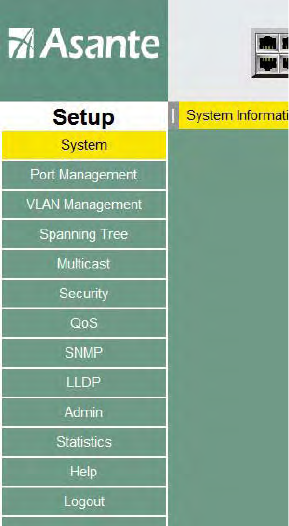
9.1 Main Configuration Menu
Use the navigation panel on the left side of the GUI screen to configure the switch. From this panel you can access
the following screens:
• System
• Port Management
• VLAN Management
• Spanning Tree
• Multicast
• Security
• QoS
• SNMP
• LLDP
• Admin
• Statistics
• Help
• Logout
The following example shows the main Configuration Menu.
62 Asante IntraCore IC3624/48 User’s Manual


















