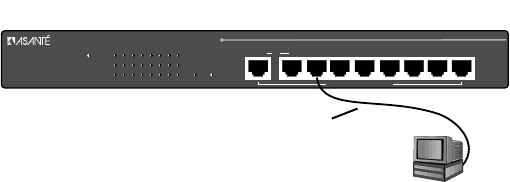
Installation
Page 2-8
Connecting Network Devices
Before you connect network devices to the Switch, review the follow-
ing guidelines:
✔ Make sure the network cable length is less than 100
meters.
✔ Use a straight-through twisted pair cable or a
cross-over cable.
✔ When connecting two switches together (cascading
switches), make sure that the link between them is
not longer than 100 meters.
✔ Network cable segments can be connected to, or dis-
connected from, the Switch while the Switch’s
power is on.
Connecting a PC to the Switch
❏ Use a two-pair Category 5 UTP straight-through cable
with RJ-45 connectors.
❏ Connect the PC to any of the Switch’s ports (1 -4 for the
FS4004DS or 1 - 8 for the FS4008DS). See Figure 2-8.
Figure 2-8 Connecting a PC to the Switch
12345678Uplink
or
100Mbps
Link/Act
FDX / Col
Power
FS4008DS
FriendlyNet
8-port Dual Speed Ethernet Switch
1 2 3 4
5
6
7
8
Switched 10/100Mbps Ports
straight-through cable
FRCH1Book Page 8 Thursday, September 25, 1997 11:23 AM


















