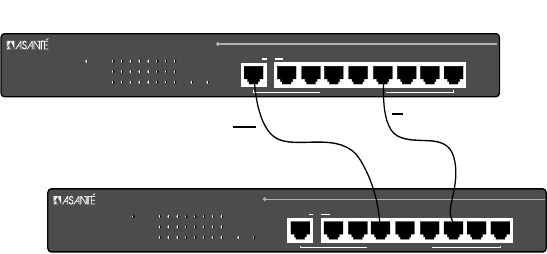
Connecting Network Devices
Page 2-11
Connecting the Switch to Another Switch or Network Device
The Switch can be connected to another switch or to other network
devices (such as a router, bridge, etc.) via a two-pair Category 5 UTP
straight-through or cross-over cable. See Figure 2-11.
Figure 2-11 Connecting the Switch to another switch or network device
Using Straight-Through Cable
❏ Connect the Switch’s uplink port to any of the other
switch’s/device’s 10Mbps or 100Mbps ports.
Using Crossover Cable
❏ Connect any port on the Switch (Switch A) to any of the
10Mbps or 100Mbps ports on the other switch (switch
B).
12345678Uplink
or
100Mbps
Link/Act
FDX / Col
Power
FS4008DS
FriendlyNet
8-port Dual Speed Ethernet Switch
1 2 3 4
5
6
7
8
Switched 10/100Mbps Ports
12345678Uplink
or
100Mbps
Link/Act
FDX / Col
Power
FS4008DS
FriendlyNet
8-port Dual Speed Ethernet Switch
1 2 3 4 5
6
7
8
Switched 10/100Mbps Ports
straight-through cable
cross-over cable
Switch A
Switch B
FRCH1Book Page 11 Thursday, September 25, 1997 11:23 AM


















