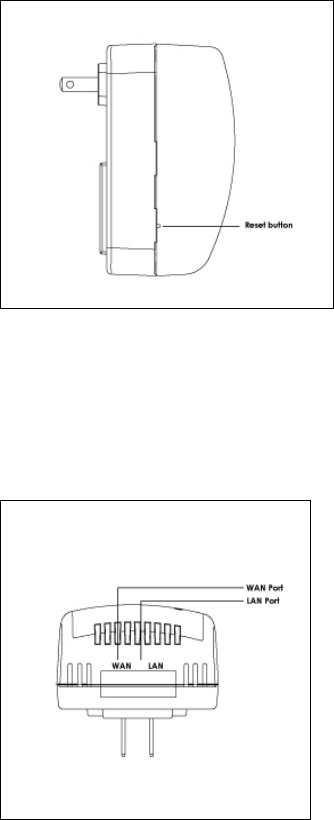
Asoka® User’s Guide
PlugLink 9950 Cable/ DSL Router PL9950-BBR
Page 8 of 43
Figure 3-2: PL9950-BBR Left Panel
The Bottom Panel
The bottom panel of the PL9950-BBR Router contains a WAN port and a LAN port as shown in
figure 3-3.
Figure 3-3: PL9950-BBR Bottom Panel
The Rear Panel
The label on the rear panel of the PL9950-BBR Router contains the items listed below.
Model Number
Unique device password
PLC MAC address
Ethernet MAC address
Serial number
Note: For future convenience, please write this information down in your Warranty Support
Information card.


















