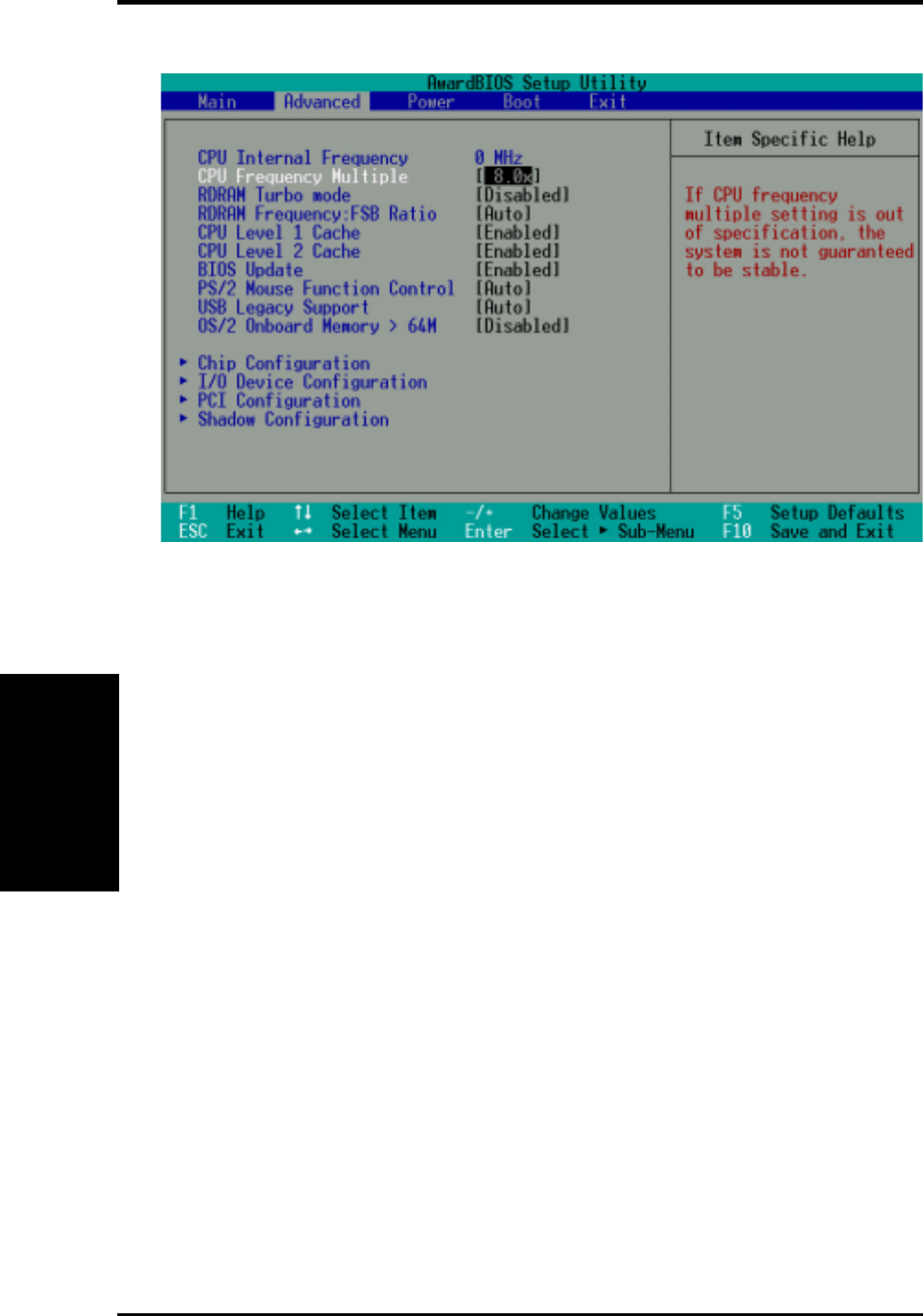
ASUS P4T-EM User’s Manual56
4. BIOS SETUP
4. BIOS SETUP
4.4 Advanced Menu
Advanced Menu
CPU Internal Frequency
This field displays the internal frequency of your CPU. Changes to the
CPU Frequency Multiple field are reflected here after rebooting the PC
and re-entering BIOS. Note selecting a frequency higher than the CPU
manufacturer recommends may cause the system to hang or crash.
CPU Frequency Multiple [8.0x]
This field automatically sets the frequency multiple between the CPU’s
internal frequency (CPU speed) and the external frequency. Increasing
the multiple increases the CPU internal frequency. Reboot the computer
for changes to take effect. Configuration options: [8x] [10x] [11x]...[24x]
RDRAM Turbo Mode [Disabled]
This feature enables the RDRAM Turbo feature. Select to improve system
performance. BIOS will optimize the RDRAM timing register.
Configuration options: [Disabled] [Enabled]
RDRAM Frequency:FSB Ratio (MHz) [Auto]
This feature tells the clock generator which frequency to send to the
RDRAM. The default setting [Auto] makes the system detect and set the
ratio according to the type of RDRAM module. The [Auto] default bal-
ances performance with stability. Alternatively, with PC600 RDRAM, se-
lect [3x], and with PC800 RDRAM, select [4x]. If overclocking the CPU,
select [3x] to maintain stability. Configuration options: [Auto] [3x] [4x]


















