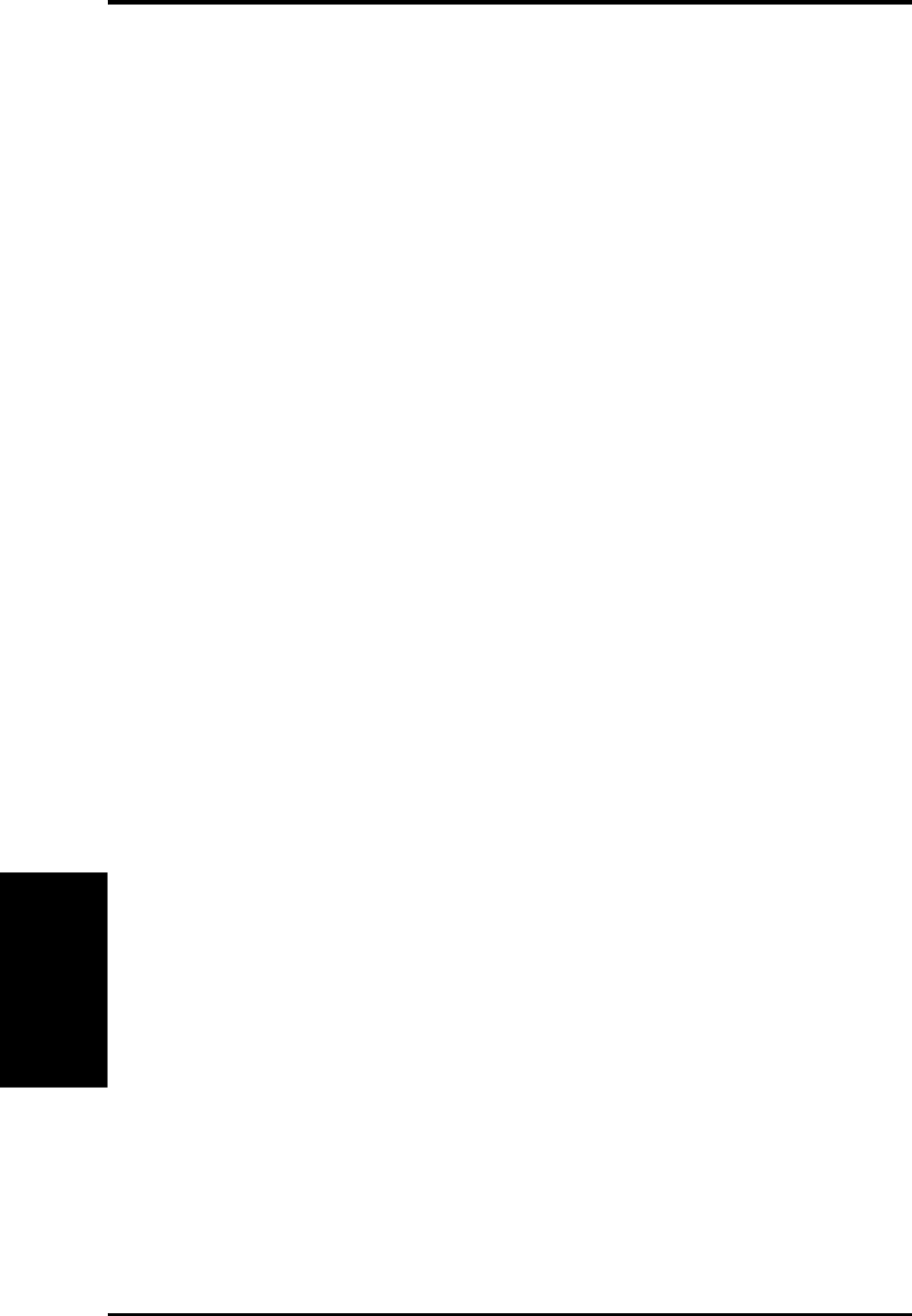
76
5. SOFTWARE SETUP
ASUS P4T-EM User’s Manual
5. S/W SETUP
• PC-CILLIN 2000: Installs the latest version of the PC-Cillin 2000 anti-virus
scanning application. The software supports all Windows platforms with back-
ward compatibility from Win95 to XP.
• Adobe Acrobat Reader Vx.x: Installs the Adobe Acrobat Reader software nec-
essary to view user’s manuals saved in PDF format. Updated or other language
versions of this motherboard's manual is available in PDF format at any of our
web sites.
• ASUS Screen Saver: Installs the ASUS screen saver.
• Show Motherboard Information: Allows you to view information about your
motherboard, such as product name, BIOS version, and CPU.
• Browse Support CD: Allows you to view the contents of the CD.
• ReadMe: Allows you to view the support CD file list and contact information.
• Exit: Exits the CD installation menu.
(CLICK THE LEFT ARROW TO RETURN TO THE FIRST MENU)
Support CD
5.3.2 Installation Procedure
On the Installation Items Menu, click on the name of the driver or program group
to begin installation. Follow the instructions that appear on the setup screens.
All drivers and programs install automatically. Refer to the Software Reference
section for software operating instructions.


















