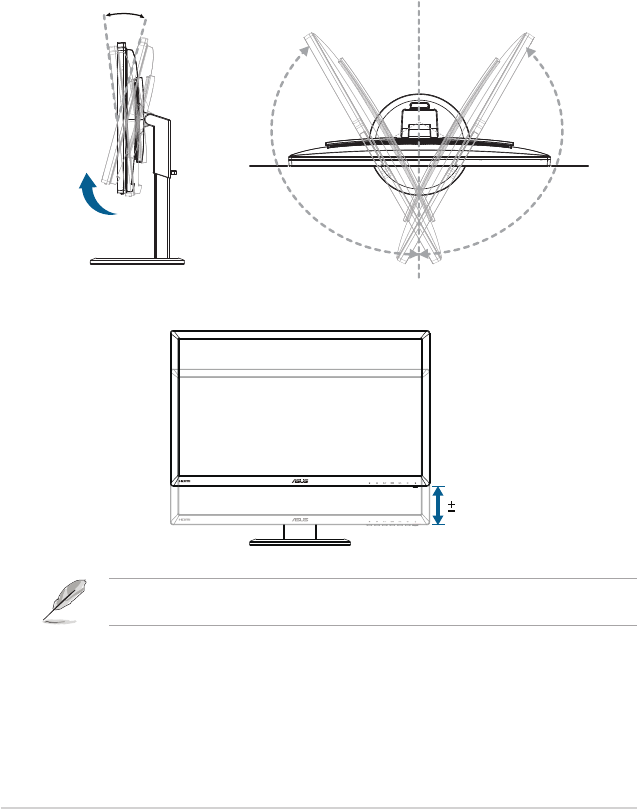
2-2
Chapter2:Setup
2.2 Adjusting the monitor
• Foroptimalviewing,werecommendthatyoulookatthefullfaceofthe
monitor,thenadjustthemonitortotheanglethatismostcomfortable
foryou.
• Holdthebasetopreventthemonitorfromfallingwhenyouchangeits
angle.
• Youcantiltthemonitor’sfrom-5˚to+15˚,swivelfromleft-to-rightfor
150˚,andliftthemonitor’sheightforabout100mm.
-5° ~ +15°
150°
0°
150°
100mm
Itisnormalthatthemonitorslightlyshakeswhileyouadjusttheviewingangle.


















