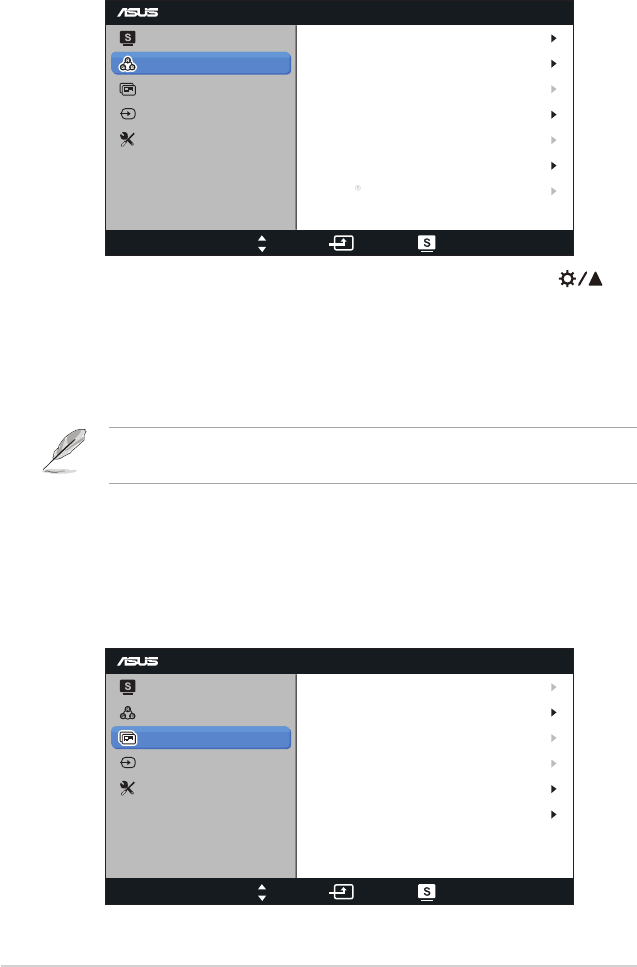
3-3
Chapter3:OSD(On-ScreenDisplay)Menu
2. Color
Setadesiredcolorsettingfromthismenu.
VG278
Splendid
Color
Image
Input Select
Move Menu Exit
System Setup
Brightness
Contrast
Saturation
Color Temp.
90
80
User Mode
50
NaturalSkin Tone
Smart View OFF
NVIDIA Lightboost
TM
• Brightness:Theadjustingrangeisfrom0 to 100. The
buttonisahotkeytoactivatethisfunction.
• Contrast:Theadjustingrangeisfrom0 to 100.
• Saturation:Theadjustingrangeisfrom0 to 100.
• Color Temp.:Containsfourcolormodes:“Cool”,“Normal”,
“Warm”,and“User Mode”.
IntheUsermodeforColorTemp.,thecolorsofR(Red),G(Green),andB(Blue)
areuser-configurable;theadjustingrangeisfrom0to100.
• Skin Tone:Containsthreecolormodesincluding“Reddish”,
“Natural”,and“Yellowish”.
• Smart View:Enableaclearervisibilityaftertiltedthescreen.
3. Image
Settheimagerelatedsettingfromthismenu.
VG278
Splendid
Color
Image
Input Select
Move Menu Exit
System Setup
Sharpness
Trace Free
Aspect Control
ASCR
50
60
Full
OFF
Position
Focus


















