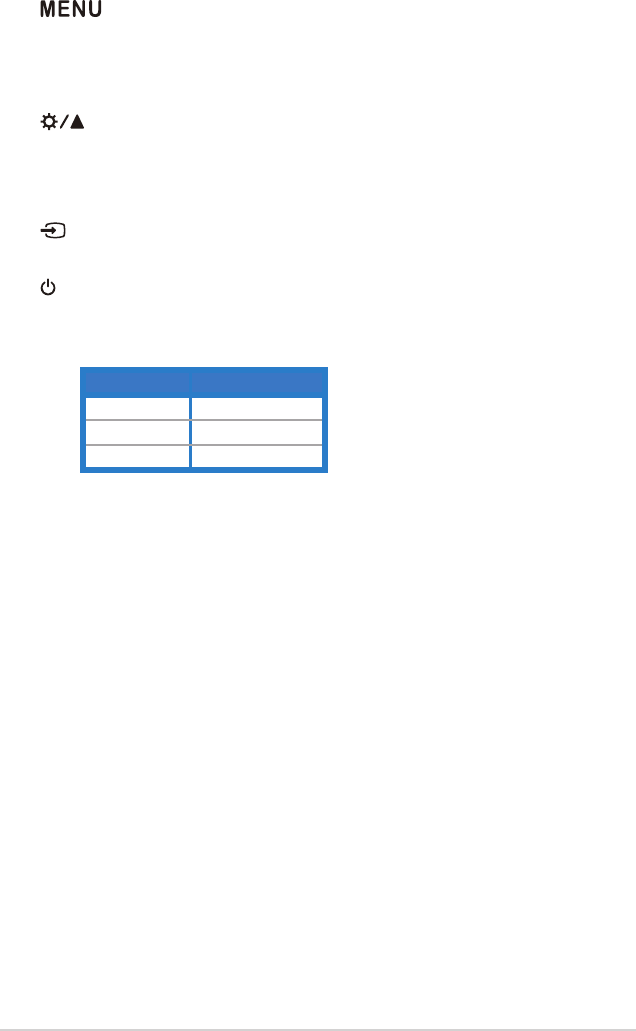
1-3
ASUSVG278HESeriesLCDMonitor
4. Button:
• Pressthisbuttontoenter/selecttheicon(function)highlighted
whiletheOSDmenuisactivated.
• ExitsthehotkeyOSDmenu.
5. Button:
• Pressthisbuttontoincreasethevalueofthefunctionselected
ormovetothepreviousfunction.
• Brightnesshotkey
6. InputSelectButton:
• Pressthisbuttontoselectinputsource.
7. PowerButton/PowerIndicator:
• Pressthisbuttontoturnthemonitoron/off.
• Thecolordefinitionofthepowerindicatorisshownbelow.
Status Description
Blue ON
Amber Standbymode
OFF OFF


















