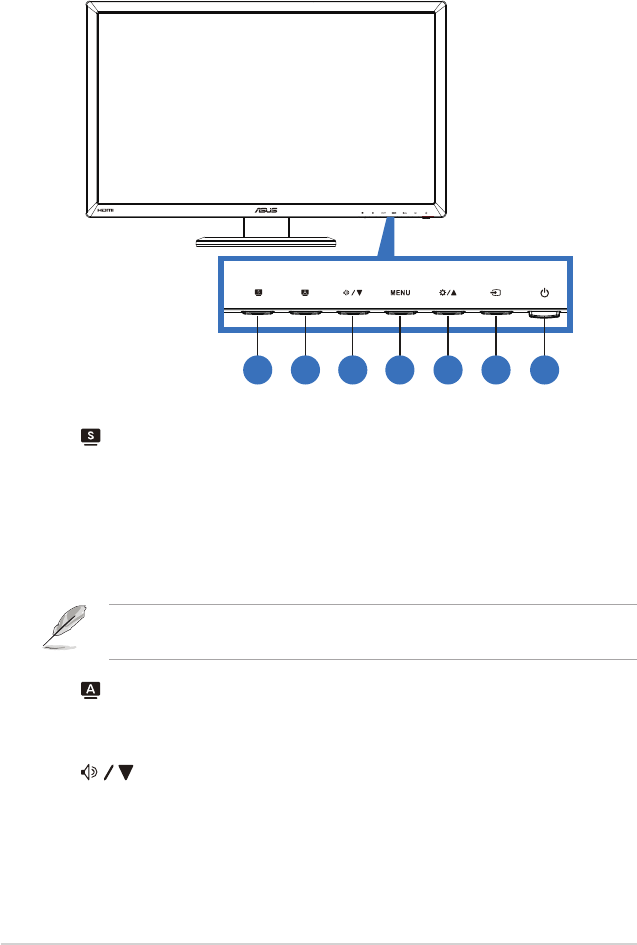
1-2
Chapter1:ProductIntroduction
1.3 Monitor introduction
1.3.1 Front view
1 2 3 4 5 6 7
1. Button:
• Pressthishotkeytoswitchfromsixvideopresetmodes
(Scenery Mode,Standard Mode,Theater Mode,Game
Mode,Night View Mode,andsRGB)withSPLENDID™Video
IntelligenceTechnology.
• ExitstheOSDmenuorgoesbacktothepreviousmenuwhen
theOSDmenuisactive.
TheSplendid,ContrastandBrightnessadjustmentfunctionswillbetemporarily
disabledwhile3Dfunctionisactivated.
2. Button:
• Pressthisbuttontoautomaticallyadjusttheimagetoits
optimizedposition,clock,andphase(forVGAmodeonly).
3. Button:
• Pressthisbuttontodecreasethevalueofthefunctionselected
ormovetothenextfunctions.
• Volumehotkey


















