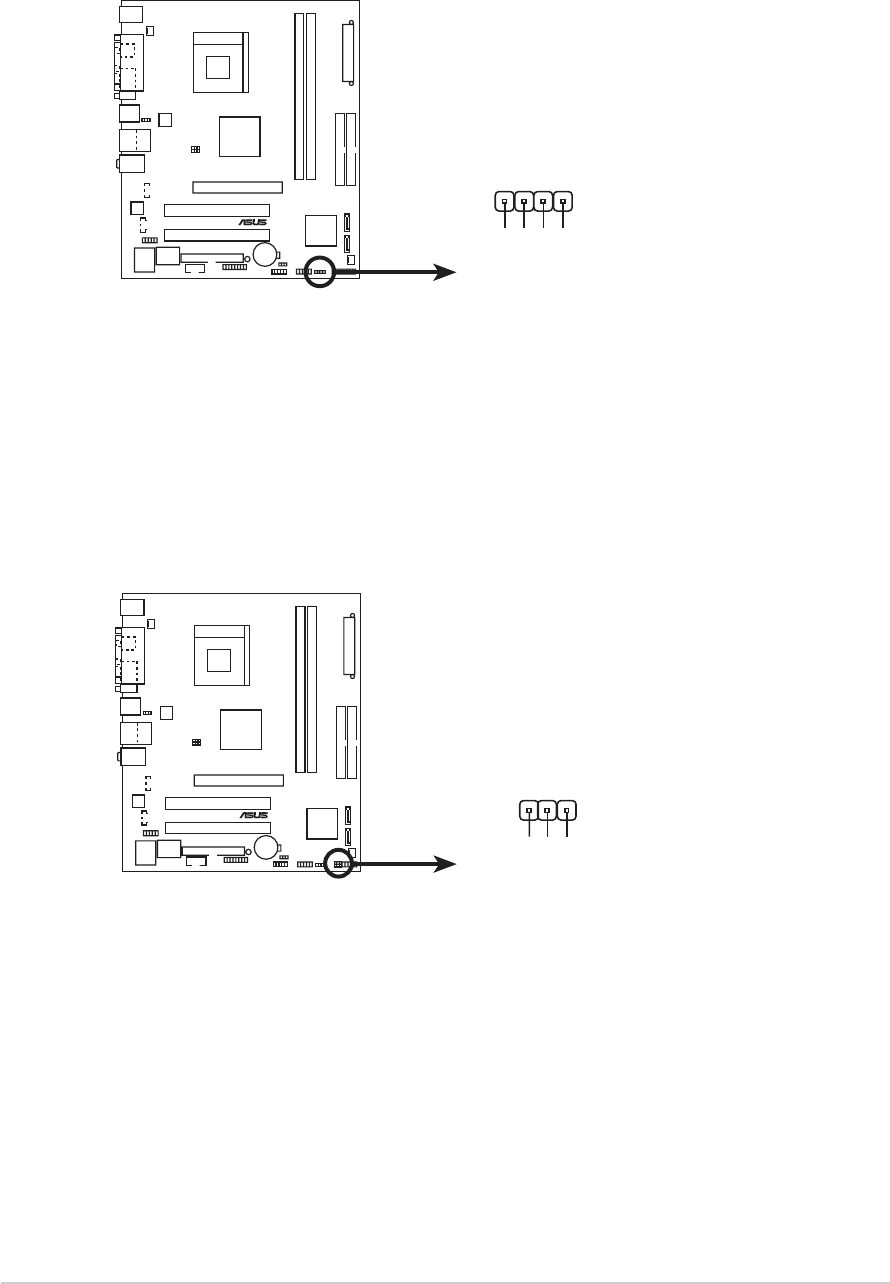
1-281-28
1-281-28
1-28
Chapter 1: Product introductionChapter 1: Product introduction
Chapter 1: Product introductionChapter 1: Product introduction
Chapter 1: Product introduction
11.11.
11.11.
11.
Speaker out connector (4-pin SPEAKER1)Speaker out connector (4-pin SPEAKER1)
Speaker out connector (4-pin SPEAKER1)Speaker out connector (4-pin SPEAKER1)
Speaker out connector (4-pin SPEAKER1)
This connector is for the case-mounted speaker and allows you to
hear system beeps and warnings.
A7S8X-MX
®
A7S8X-MX Speaker connector
SPEAKER-
NC
SPEAKER+
SPEAKER1
KEY
12.12.
12.12.
12.
Power LED connector (3-1 pin PWR_LED1)Power LED connector (3-1 pin PWR_LED1)
Power LED connector (3-1 pin PWR_LED1)Power LED connector (3-1 pin PWR_LED1)
Power LED connector (3-1 pin PWR_LED1)
This 3-1 pin connector is for the system power LED. Connect the
3-pin power LED cable from the system chassis to this connector. The
LED lights up when you turn on the system power, and blinks when
the system is in sleep mode.
A7S8X-MX
®
A7S8X-MX Power LED connector
PLED-
PLED+
PWR_LED1
PLED+


















